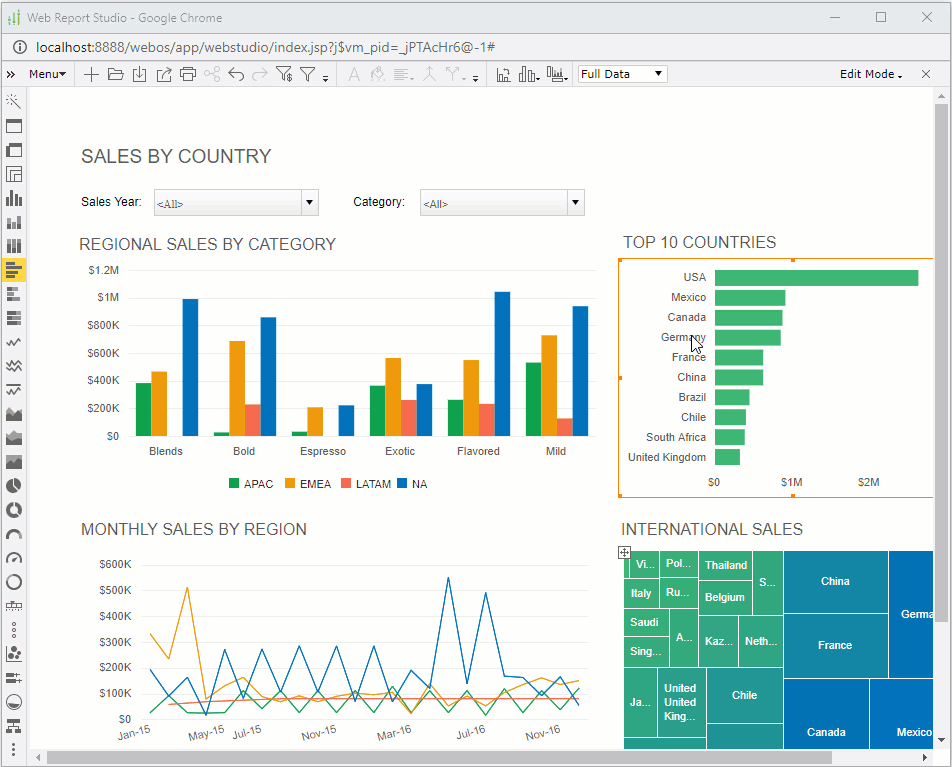Links in Report
You can add links in a report to make the report linked with other reports, locations specified by URLs, e-mail addresses, or Blob data type fields. In this way, the users of the report can gain access to the linked targets by selecting the corresponding trigger objects in the report.
Logi Report supports the following components as the trigger objects of links: Label, DBField, Formula Field, Parameter Field, Summary Field, Special Field, Image, and Chart. You can create either simple links or conditional links in a report. Using conditional links, you can make different targets loaded based on different conditions.
When you link a data field to URL and insert a dynamic field in the URL, you need to select All Available Values for the dynamic field, if you want to display multiple runtime values, instead of only one value, of the dynamic field in the URL after you trigger the link.
In the following example, we add two conditional links on a DBField in a web report in Web Report Studio: one conditional link is to open a URL, and the other to open another report.