Customize Dataset Dialog Box
You can use the Customize Dataset dialog box to customize the datasets used by components of the imported report tabs. This topic describes the options in the dialog box.
Designer displays the Customize Dataset dialog box when you select the Customize Dataset for Components option and select the OK button in the Select Report Tab dialog box.
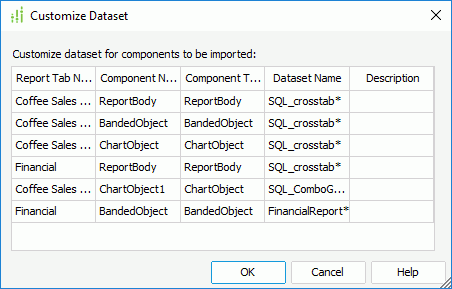
You see the following options in the dialog box:
Report Tab Name
The column shows the names of the report tabs in which the components are.
Component Name
The column shows the names of the components.
Component Type
The column shows the types of the components.
Dataset Name
The column shows the datasets that you select for the components.
Description
The column shows the descriptions of the components.
OK
Select to apply all changes and close the dialog box.
Cancel
Select to close the dialog box without saving any changes.
Help
Select to view information about the dialog box.
 Previous Topic
Previous Topic