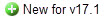 Bind Data Dialog Box
Bind Data Dialog Box
You can use the Bind Data dialog box to bind a data resource to the report body. This topic describes the options in the dialog box.
Designer displays the Bind Data dialog box when you select Report > Bind Data, or right-click any blank area in the report body and select Bind Data from the shortcut menu, and provides different options in the dialog box for binding a business view or a query resource.
For Binding a Business View
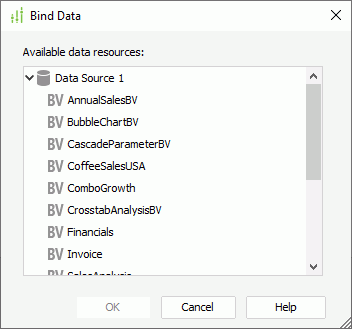
You see the following options in the dialog box:
Available data resources
The box lists all the predefined business views in the current catalog. Select the business view you want.
OK
Select to bind the specified business view to the report body and close the dialog box.
Cancel
Select to cancel the binding of a business view to the report body and close the dialog box.
Help
Select to view information about the dialog box.
For Binding a Query Resource
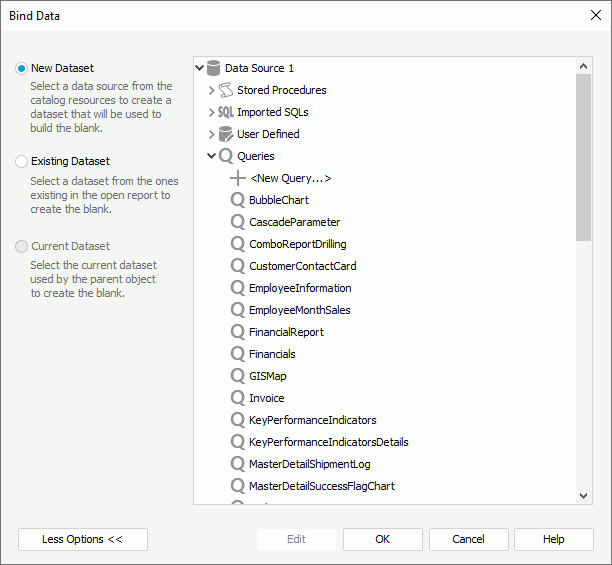
You see the following options in the dialog box:
Data resource box
The box lists all the predefined data resources in the current catalog. Select the data resource you want to bind to the report body. Designer then automatically creates a dataset based on the selected data resource in the current page report.
Less Options/More Options
Select to show or hide the dataset selection panel to choose a dataset to bind to the report body.
- New Dataset
Select to create a dataset based on the current catalog data resources. When you select a query, Designer enables the Edit button at the bottom and you can select the button to edit the query in the Query Editor dialog box. - Existing Dataset
Select to use a dataset from the ones that you have created in the current page report. You can select the Edit button to edit the specified dataset in the Dataset Editor dialog box, or select <New Dataset...> to create a dataset in the page report using the New Dataset dialog box.
- Current Dataset
Designer disables the option because the report body cannot use inherited dataset.
OK
Select to bind the specified data resource to the report body and close the dialog box.
Cancel
Select to cancel the binding of a data resource to the report body and close the dialog box.
Help
Select to view information about the dialog box.
 Previous Topic
Previous Topic