Zoom Dialog Box Properties
You can use the Zoom dialog box to set a magnification of the report page. This topic describes the options in the dialog box.
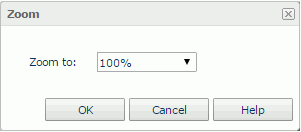
Zoom to
Specifies the magnification in percentage.
OK
Closes this dialog box and zooms the report page in or out to the magnification.
Cancel
Closes this dialog box without changing the magnification of the report page.
Help
Displays the help document about this feature.
 Previous Topic
Previous Topic