User Defined Function Editor Properties
You can use the User Defined Function Editor to write a user defined function which you can call in dynamic formulas or other user defined functions. This topic describes the options in the dialog box.
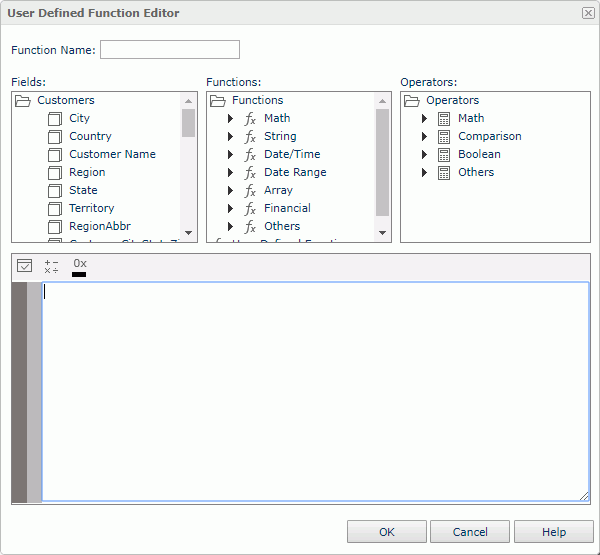
Function Name
Specifies the name of the function.
Fields box
Displays a list of fields that are available to functions. The fields include the group, detail and aggregation objects in the current business view, and the dynamic formulas and aggregations that have been created in the report. You can select one field and double-click it to insert the field into the editing box at the insertion point.
Functions box
Displays a list of the Logi Report built-in functions and user defined functions that are available to functions. When you select one function and double-click it, Logi Report will insert the selected function into the editing box at the insertion point completely with its required syntax items (parentheses, commas, and so on).
Operators box
Displays a list of operators that are available to functions. Select one operator and double-click it to insert the selected operator into the editing box at the insertion point.
Editing box
In this box, you can build and edit your function. There are several ways to work with functions:
- Select function components from the Fields, Functions and Operators boxes, and then double-click the components, Logi Report will then insert them in the function.
- Type your function in the editing box directly.
- Use the above two methods together.
- Paste function text from the text document of other programs.
 Check
Check
Tests the syntax of your function. If the syntax is incorrect, Logi Report provides an opportunity to correct the errors.
 Add Operators
Add Operators
Selects a general operator to be used in the editing box.
 Color Converter
Color Converter
A color palette is provided for you to insert the HEX code of a color simply by selecting the corresponding color in the color palette instead of typing the HEX code manually.
OK
Creates or edits the function and closes the dialog box.
Cancel
Cancels the creating or editing of the function and closes the dialog box.
Help
Displays the help document about this feature.
 Previous Topic
Previous Topic