Real-time Settings Dialog Box Properties
Use the Real-time Settings dialog box to configure the settings for the real time chart. This topic describes how to update real-time settings.
JDashboard displays the dialog box when you right-click a real time chart and select Real-time Settings from the shortcut menu.
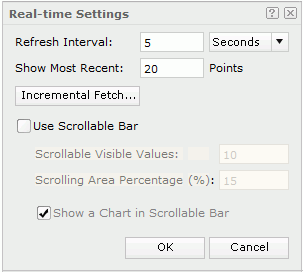
Refresh Interval
Specify the time interval at which the chart will get data and refresh itself automatically.
Show Most Recent N Points
Type the number of records to keep for the real time data in the chart.
Incremental Fetch
Select Incremental Fetch to open the Unique Key dialog box to configure a unique key for the real time chart.
Use Scrollable Bar
Select Use Scrollable Bar if you want to add a scrollbar to the chart, to control the visible value range on the X axis of the chart.
- Scrollable Visible Values
Type the number of data items to be selected on the scrollbar and to display on the axis by default. - Scrolling Area Percentage
Type the percentage the scrollbar occupies the whole size of the chart. - Show a Chart in Scrollable Bar
Select Show a Chart in Scrollable Bar to display the thumbnail chart on the scrollbar.
OK
Select OK to apply the settings to the real time chart.
Cancel
Select Cancel to close the dialog box without saving any changes.

Select to view information about the Real-time Settings dialog box.

Select to close the dialog box without saving any changes.
 Previous Topic
Previous Topic