Report Parameters
The Report Parameters dialog helps you to input parameter values for the report. This dialog appears when you select Run in the Web Report Wizard to run a web report with parameters.
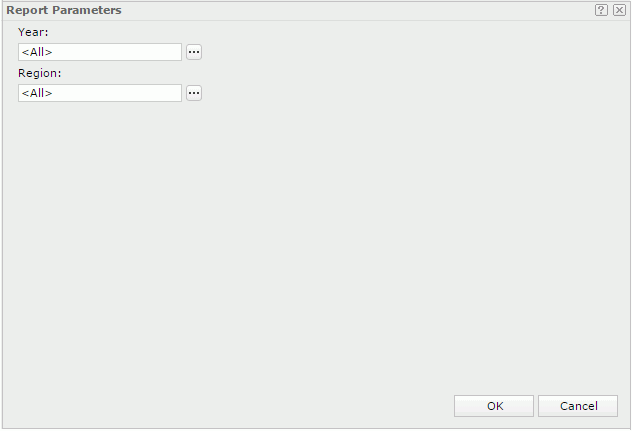
All the parameters used by the report are listed in the dialog. Specify the value for each parameter according to your requirement.
OK
Accepts the parameter values for further processing.
Cancel
Cancels the settings and closes this dialog.

Displays the help document about this feature.

Ignores the setting and closes this dialog.
 Previous Topic
Previous Topic