Edit Group
The Edit Group dialog helps you to edit a group. It appears when you select a group name link in the Name column of the Administration > Security > Group page in the server console.
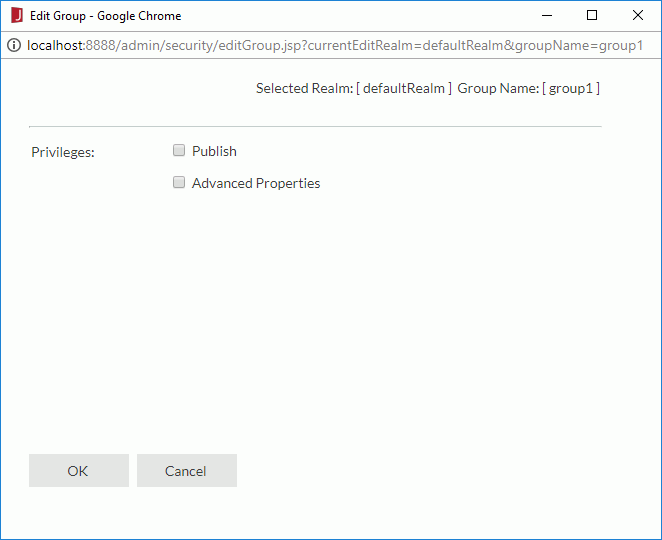
Selected Realm
Displays the realm in which the selected group is.
Group Name
Displays the name of the selected group.
Privileges
Specifies whether the selected group has the following privileges:
- Publish
The privilege of publishing resources to Logi JReport Server. - Advanced Properties
The privilege of viewing advanced version properties information, such as catalog connections and report related resources.
OK
Saves the group with the information you have specified.
Cancel
Cancels operations and closes the dialog.
 Previous Topic
Previous Topic