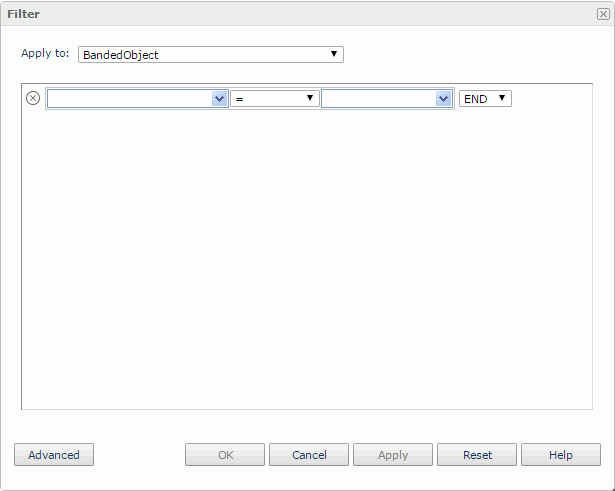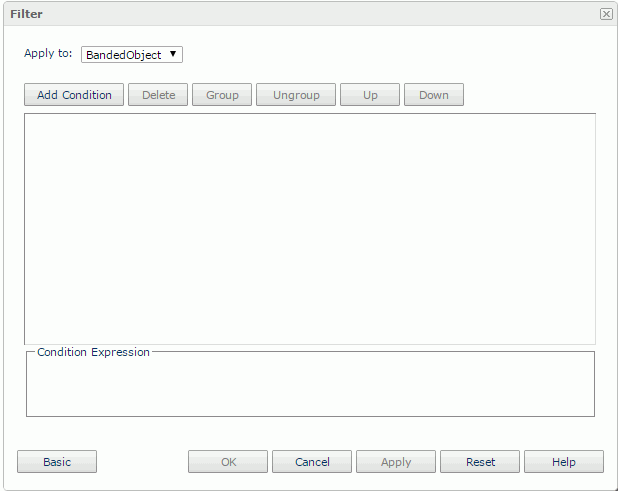Filter
The Filter dialog helps you to set criteria for filtering records in a report. It has the following two modes:
Advanced/Basic
Switches the dialog to the advanced/basic mode.
OK
Accepts the changes, and regenerates the result using the filter settings with this dialog closed.
Cancel
Cancels the operation and closes this dialog.
Apply
Accepts the changes in the current tab, and regenerates the result using the filter settings.
Reset
Restores this dialog to its opening status.
Help
Displays the help document about this feature.
Basic Mode
The basic mode provides function for creating simple filter conditions which are connected by the AND and OR operators. See the dialog.
Apply to
Specifies the object to which the filter will be applied.

Deletes the current condition line.
Field
Specifies the field to be filtered.
Specifies the operator to compose the filter expression.
- =
Equal to - >
Greater than - >=
Greater than or equal to - <
Less than - <=
Less than or equal to - !=
Not equal to - [not] in
Causes an enumerated list of values to appear in the WHERE clause predicate, used for evaluating for a true condition. - [not] like
Like string pattern matching operator is used to compare the first expression string value to the pattern string (the second expression). If you want to use wildcard character in the pattern string, only "_" and "%" are supported. - [not] between
Allows the system to evaluate whether or not data values are located between a range of values indicated in the predicate. - is [not] null
It is used in WHERE clause predicates to match null values occurring in a specified data field.
Value
Specifies the value of how to filter the field. You can either enter the value manually in the text box or select a value from the drop-down list.
Logic
Lists the logic operator.
- AND
Logic operator AND which is applied to this and the next line. - OR
Logic operator OR which is applied to this and the next line.
Advanced Mode
The advanced mode enables the building of more complex filter conditions via the grouping of conditions. See the dialog.
Apply to
Specifies the object to which the filter will be applied.
Add Condition
Adds a new condition line.
Delete
Deletes the selected condition line.
Group
Makes the selected conditions in one group. Conditions can also be added to an existing group by selecting the conditions and the group while holding the Ctrl button, and then selecting the Group button.
Ungroup
Makes the selected condition ungrouped.
Up
Moves the selected condition or group up to a higher level.
Down
Moves the selected condition or group down to a lower level.
Logic
Specifies the logic operator.
- AND
Logic operator AND which is applied to this and the next line. - OR
Logic operator OR which is applied to this and the next line - AND NOT
Logic operator AND NOT which is applied to this and the next line. - OR NOT
Logic operator OR NOT which is applied to this and the next line.
Field
Specifies the field to be filtered.
Operator
Specifies the operator to compose the filter expression.
Value
Specifies the value of how to filter the field. You can either enter the value manually in the text box or select a value from the drop-down list.
Condition Expression
Displays the SQL statement of the filter condition.
 Previous Topic
Previous Topic
 Back to top
Back to top