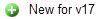 Imported SQL Editor Dialog
Imported SQL Editor Dialog
You can use the editor to edit your SQL statement directly in Logi Report Designer. It appears when you do one of the following:
- In the Catalog Manager, right-click a JDBC connection node and then select Add SQL from the shortcut menu.
- In the Catalog Manager, right-click an SQL under the Imported SQLs node and then select Update from the shortcut menu.
- In the Choose Data dialog or component wizard when working with a page report created based on query resources, expand the Imported SQLs node in a data source that has a JDBC connection and then select <Add SQL...>.
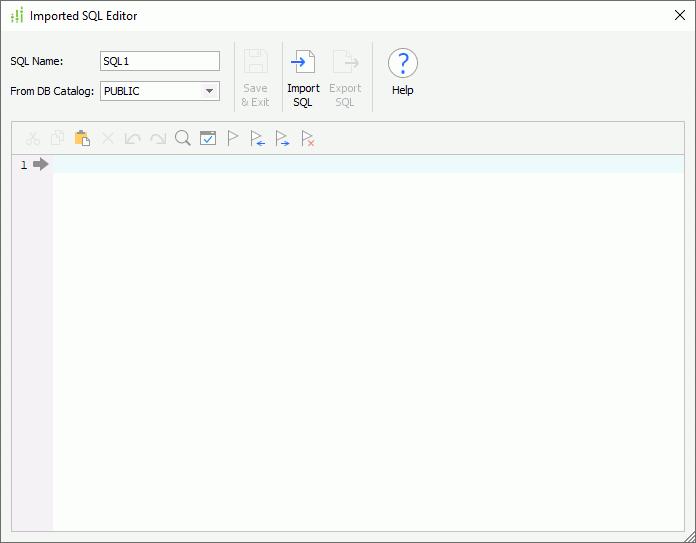
SQL Name
Specifies the name of the SQL statement when you are adding it to the catalog.
From DB Catalog
Specifies the catalog in the database where comes the SQL statement.
Save & Exit
Saves the SQL statement with the provided name and exits the editor if there are no errors in the SQL statement. Otherwise, a warning message will pop up showing the errors. You need to correct all the errors to save the SQL statement.
Import SQL
Imports the SQL statement from an SQL file.
Export SQL
Exports the SQL statement to an SQL file.
Help
Displays the help document about this feature.
Toolbar
Lists the commands that facilitate the process of composing the SQL statement.
 Cut
Cut
Cuts the selected text in the text panel. Copy
Copy
Copies the selected text in the text panel. Paste
Paste
Pastes the text that was previously cut or copied in the text panel. Delete
Delete
Deletes the selected text from the text panel. Undo
Undo
Undoes an action. Redo
Redo
Cancels undoing an action. Search
Search
Searches for text in the text panel, and replaces the found text with different text. Check
Check
Tests whether there are errors in the SQL statement. Add Bookmark
Add Bookmark
Adds a bookmark to a line. Go to Previous Bookmark
Go to Previous Bookmark
Goes to the previous bookmark. Go to Next Bookmark
Go to Next Bookmark
Goes to the next bookmark. Clear All Bookmarks
Clear All Bookmarks
Removes all the bookmarks.
Text panel
You can write or edit your SQL statement here. You can type the statement directly, paste it from another text editor, or import it from an SQL file.
 Previous Topic
Previous Topic