Click Priority Dialog
The Click Priority dialog helps you to set the priority of the actions that will be triggered at runtime when you select on certain objects which are bound with actions. It appears when you select  in the value cell of the Click Priority property in the Report Inspector.
in the value cell of the Click Priority property in the Report Inspector.
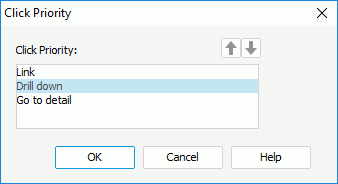
The following are details about options in the dialog:
Click Priority
Specifies the select priority of the actions. Move the one you want to have the highest priority to the top of the list.

Moves the selected action one step up.
Moves the selected action one step down.
OK
Applies the changes and closes the dialog.
Cancel
Does not retain any changes and closes the dialog.
Help
Displays the help document about this feature.
 Previous Topic
Previous Topic