Subreport Dialog
The Subreport dialog helps you to insert a report into another report as its subreport, or to format an exsiting subreport. It appears when you select Insert > Subreport, or right-click a subreport and select Format Subreport from the shortcut menu.
The following are details about options in the dialog:
Select Report
Specifies the report that contains the report tab you want to use as the subreport. Select the Browse button to select the desired report.
Report Tab
Specifies the report tab as the subreport.
Field tab
Specifies some links between the primary report and the subreport.
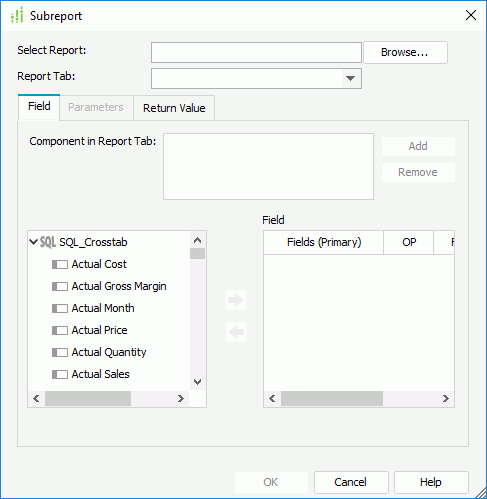
- Component in Report Tab
Lists the components in the subreport that will be interlinked with the primary report.- Add
Adds components in the subreport to be interlinked with the primary report. - Remove
Removes the selected components from the Component in Report Tab box.
- Add

Adds a field of the primary report to set up links between the primary report and the subreport.
Removes the selected field.- Field
Lists all the fields that are used in the link conditions.- Fields(Primary)
Lists the selected fields of the primary report. - OP
Specifies the operator to be the condition for setting up links between the primary report and the subreport. - Fields(Subreport)
Lists the DBFields in the datasets of the subreport which are of the same data type as the selected fields in the primary report.
- Fields(Primary)
Parameters tab
Available only when there is at least one parameter in the subreport. It helps you to specify values for all parameters in the subreport.
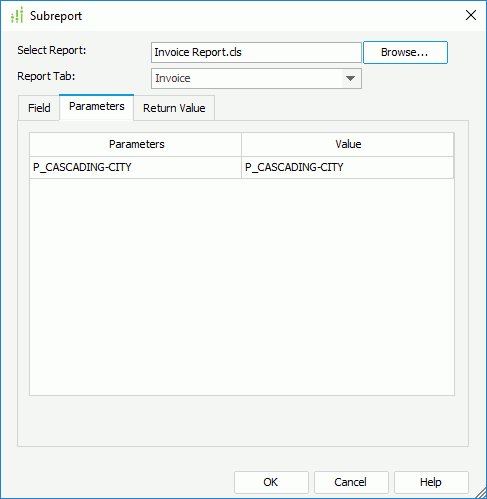
- Parameters
Lists all the parameters contained in the datasets of the subreport. - Value
Lists all the DBFields and formulas in the dataset of the primary report which are of the same data type as the parameters of the subreport. Select the field the value of which you want to assign to parameter of the subreport from the drop-down list.
Return Value tab
Specifies values of the subreport fields to be returned as the primary report parameter values.
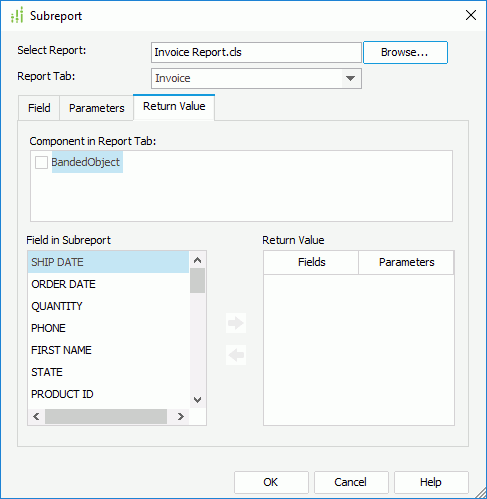
- Component in Report Tab
Specifies the component in the subreport the fields of which will be used to return value to parameters of the primary report. - Fields in Subreport
Lists the available fields used by the specified component in the subreport that can be used to return value to parameters of the primary report. 
Adds a field that you want to assign to a parameter in the primary report.
Removes the selected field.- Return Value
Lists the fields in the specified component of the subreport that will be used to return value to parameters of the primary report.- Fields
Lists all the selected fields from the specified component in the subreport. - Parameters
Lists all the parameters in the primary report which are of the same data type as the fields selected in the specified component of the subreport. Select the parameter to which the subreport field value will be returned from the drop-down list.
- Fields
OK
Applies all changes and closes the dialog.
Cancel
Does not retain any changes and closes the dialog.
Help
Displays the help document about this feature.
 Previous Topic
Previous Topic