Edit Filter Dialog
The Edit Filter dialog helps you to filter the data of the specified data component in a report. It appears when you right-click a data component in a report and select Format Filter from the shortcut menu.
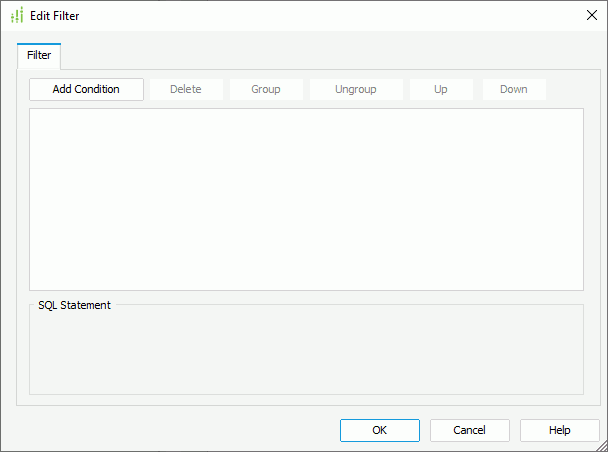
The following are details about options in the dialog:
Filter
Available when the data component is created using a business view. It lists all the predefined filters of the business view. Select one from the drop-down list to apply, or select User Defined and define a new filter according to your requirements.
Add Condition
Adds a new condition line.
Delete
Deletes the selected condition line.
Group
Makes the selected conditions in a group. Conditions can also be added to an existing group by selecting the conditions and the group while holding the Ctrl button, and then selecting the Group button.
Ungroup
Makes the selected condition ungrouped.
Up
Moves the selected condition or group up to a higher level.
Down
Moves the selected condition or group down to a lower level.
Logic
Lists the logic operator.
- And
Logic operator And which is applied to this and the next line. - Or
Logic operator Or which is applied to this and the next line. - And Not
Logic operator And Not which is applied to this and the next line. - Or Not
Logic operator Or Not which is applied to this and the next line.
Field
Specifies the field on which the condition is set.
Specifies the operator to compose the filter expression.
- =
Equal to - >=
Greater than or equal to - >
Greater than - <
Less than - <=
Less than or equal to - !=
Not equal to - [not] in
Causes an enumerated list of values to appear in the WHERE clause predicate, used for evaluating for a true condition. For the operator "in" or "not in", multiple values separated by comma (,) are allowed. - [not] like
Like string pattern matching operator is used to compare the first expression string value to the pattern string (the second expression). If you want to use wildcard character in the pattern string, only "_" and "%" are supported. - [not] between
Allows the system to evaluate whether or not data values are located between a range of values indicated in the predicate. For the operator "between" or "not between", there are two value text boxes for inputting the same type of values. - is [not] null
It is used in WHERE clause predicates to match null values occurring in a specified data field. For the operator "is null" or "is not null", the value text box is hidden.
Value
Specifies the value of how to filter the field.
SQL Statement
Displays the SQL statement of the filter expressions.
OK
Applies the changes and closes the dialog.
Cancel
Cancels the changes and exits the dialog.
Help
Displays the help document about this feature.
 Previous Topic
Previous Topic