Aggregate On Dialog
The Aggregate On dialog helps you to calculate data using the field in the detail column. It appears when you right-click a detail column in a table and select Aggregate On from the shortcut menu.
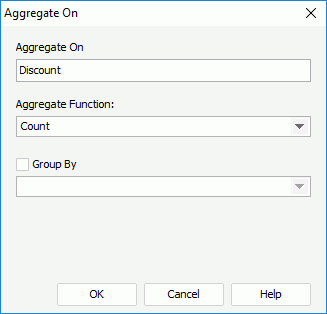
Aggregate On
Displays the field bound with the detail column. The field is also the one on which the summary is based.
Aggregate Function
Specifies the function to compute the field in the detail column. When DistinctSum is selected, the following option is available and should be set:
- Distinct On
Specifies the fields according to whose unique values to calculate DistinctSum. Select to select the required fields in the Select Fields dialog.
to select the required fields in the Select Fields dialog.
Group By
- If the option is selected, you can select a group-by field from the drop-down list below, to which the summary will be applied. If no field is selected, the summary will be applied to the whole dataset.
- If the option is unselected, a dynamic summary will be created.
OK
Summarizes the detail column data with the specified function and closes the dialog.
Cancel
Does not retain any changes and closes the dialog.
Help
Displays the help document about this feature.
 Previous Topic
Previous Topic