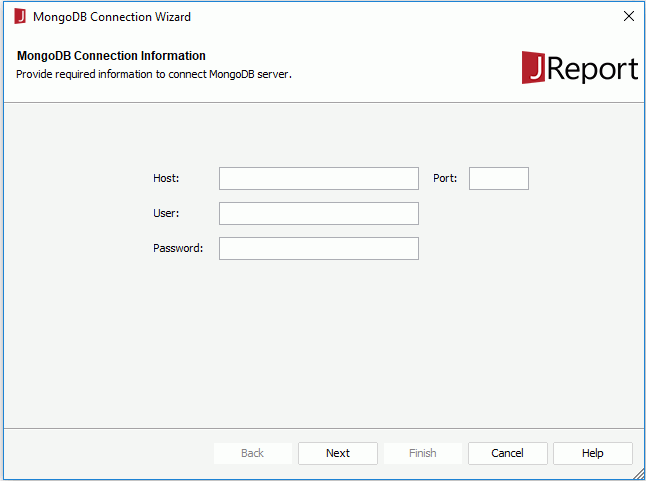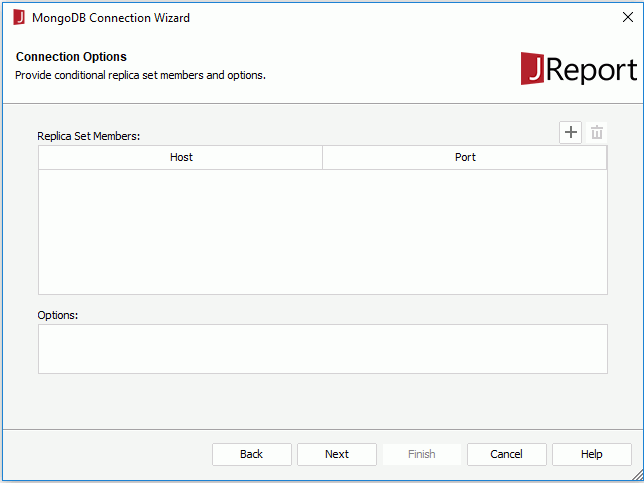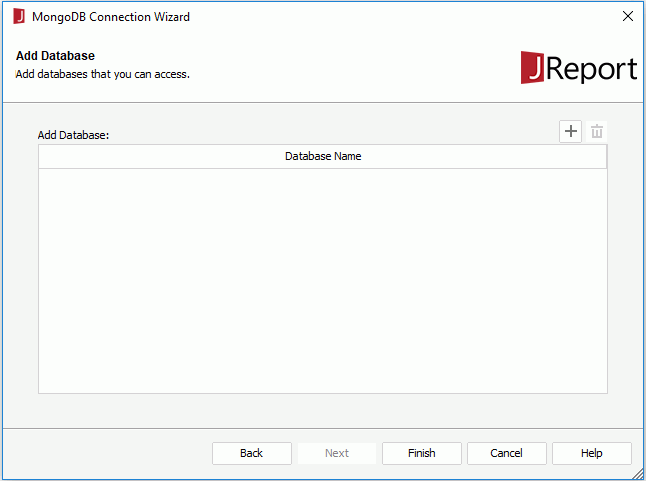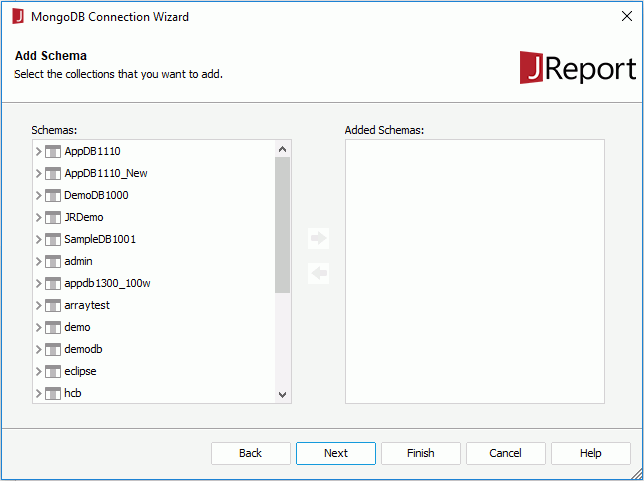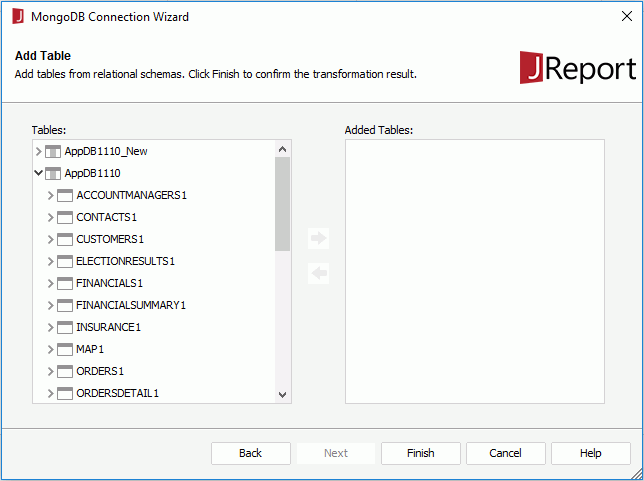MongoDB Connection Wizard Dialog
The MongoDB Connection Wizard appears when you select MongoDB and select OK in the New Data Source dialog, or in the Catalog Manager, right-click a data source and select New MongoDB Connection from the shortcut menu, or right-click an existing MongoDB connection and select Edit Connection from the shortcut menu. It helps you to import MongoDB collection schemas and transform them to relational schemas for future use, and consists of the following screens:
Back
Goes back to the previous screen.
Next
Goes to the next screen.
Finish
Finishes confirming to transform MongoDB schemas to relational schemas.
Cancel
Does not retain any changes and closes this wizard.
Help
Displays the help document about this feature.
MongoDB Connection Information
Specifies the necessary information to connect to the MongoDB server. See the screen.
Host
Specifies the host used to connect to the MongoDB server.
Port
Specifies the port number used to connect to the MongoDB server.
User
Specifies the user ID used to connect to the MongoDB server.
Password
Specifies the password of the user used to connect to the MongoDB server.
Connection Options
Specifies conditional replica set members and options for the MongoDB connection. See the screen.
Replica Set Members
Lists all the replica set members of the MongoDB connection.
- Host
Specifies the URI of the replica set members for the MongoDB connection. - Port
Specifies the port number of the members. 
Adds a new replica set member.
Removes the selected replica set member.- Options
Specifies the options of the MongoDB server. The options are name=value pairs and the pairs are separated by "&". What you can specify are listed as follows.- slaveOk=true|false
If true, the driver connected to a replica set will send reads to slaves/secondaries, or you can also read a slave/secondary database by adding its URI and port to the Replica Set Members box. - safe=true|false
If true, the driver sends a getLastError command after every update to ensure that the update succeed. - w=n
The driver adds { w : n } to the getLastError command. Implies safe=true. - wtimeoutMS=ms
The driver adds { wtimeout : ms } to the getLastError command. Implies safe=true. - fsync=true|false
If true, the driver adds { fsync : true } to the getLastError command. Implies safe=true. - journal=true|false
If true, sync to journal. Implies safe=true. - connectTimeoutMS=ms
How long a connection can take to be opened before timing out. - socketTimeoutMS=ms
How long a send or receive on a socket can take before timing out.
- slaveOk=true|false
Add Database
Adds the databases you can access to the MongoDB connection. This screen will be displayed only when you have no right to access all the databases in the MongoDB data source. See the screen.
Add Database
Lists the databases you can access in the MongoDB data source.
- Database Name
Specifies the names of the databases you can access in the MongoDB data source. 
Adds a new database you can access.
Removes the selected database.
Add Schema
Adds the collection schemas that will be transformed to relational schemas. This screen is not available when you edit an existing MongoDB connection. See the screen.
Schemas
Lists the schemas in the database for you to select.
Added Schemas
Lists the schemas that you have added.

Adds the selected schemas.

Removes the selected schemas from the Added Schema box.
Add Table
Adds tables that are transformed from the relational schemas to the connection. This screen is not available when you edit an existing MongoDB connection. See the screen.
Tables
Lists the tables transformed from the MongoDB schemas.
Added Tables
Lists the tables that you have added from the relational schemas.

Adds the selected tables.

Removes the selected tables from the Added Tables box.
 Previous Topic
Previous Topic