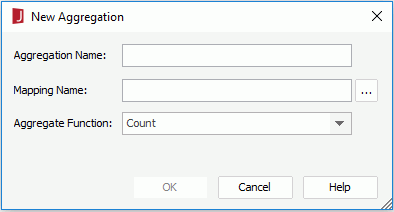New Aggregation Dialog
The New Aggregation dialog appears when you select the <New Aggregation...> item in the Dynamic Resources > Aggregations node in the Data panel of the main window, or in the Resources box of the report wizards. It helps you to create a dynamic aggregation which can be used in the current report. See the dialog.
Aggregation Name
Specifies the name of the aggregation.
Mapping Name
Specifies the field or formula on which the aggregation is based. Select the button  to select the desired one.
to select the desired one.
Aggregate Function
Specifies the function for the aggregation. For details about each function, see Math Functions.
OK
Creates the aggregation and closes the dialog.
Cancel
Cancels the creation and closes the dialog.
Help
Displays the help document about this feature.
 Previous Topic
Previous Topic