Other Settings
This topic applies to the Admin Console >  General >
General >  Other Settings.
Other Settings.
Excel Export Target
Choose the type of Excel export you would like. Choosing 2003 will automatically split the workbook into multiple worksheets when Excel’s row limit is reached.
Linux does not support setting the Excel export target to 2003.
External Interface
Provide a Web Service URL or .NET Assembly to interface with the external module. This is a deprecated extensibility feature that should not be used in new installations.
Enable Paging In the Report Viewer
Controls when data for Report Viewer output is sent to the client. Set to True to send data as each page is requested. If this is set to False, it restricts the interactive HTML hide/show column option in the Report Viewer.
When enabled, it will cause multiple requests from the server.
Set to False to send all the data to the client browser at once.
Renew Session Automatically
This setting is used to bypass the session timeout property set in web.config. Set to True to send a server side AJAX callback every two minutes to keep the session from expiring.
This will only work if the timeout period set in
web.configis greater than two minutes.
Write Log File
Setting the log level to DEBUG in a production environment can have unintended performance consequences. Only use DEBUG level logging in production temporarily and under advisement from the Exago Support, Services or Development teams.
Set the level of detail logged in the Exago log file. See Application and Performance Logging for information about the different log levels. This setting will be overridden by a log4net.config file.
Set to True to write a log file for debugging purposes. See Accessing the Log File.
Enable Debugging
Set to True to enable debugging. See Submitting a Debug Package.
Max Report Execution Time (minutes)
Specify how long, in minutes, reports should run before timing out. Default is 240 minutes (4 hours).
Max Chained Report Collation Executions v2021.1+
When executing a collated chained report, the application will run each report for each filtered group. A non-collated chained report containing two reports will only execute those two reports. A collated chained report with the same two reports sorted on a field with 100 values will execute 200 individual reports.
Set the maximum number of individual report executions that are allowed when exporting a collated Chained Report. Setting a limit will prevent very long chains from being executed that could cause performance reductions. If the number of executions exceeds this limit, the chain will be canceled and an error message displayed to the user (and an email sent to the <error_report_to> address for reports executed by a Scheduler Service).
The default value is 0, indicating no limit to the number of collated report executions.
Maximum Age for Temp Files
Determines the maximum number of minutes a temp file can exist before Exago’s automatic cleanup removes it.
Understand that setting the maximum age too low may cause an error, as users might spend some time viewing a report executed in HTML, which uses AJAX to read temp paging files.
The default value is 1440 minutes (1 day). The minimum this value can be set to is 30 minutes.
Enable Web Service/Assembly Data Mapping
Allows Web Service and .NET Assembly methods to replace Data Field names.
Limit Reports and Visualizations to One Category
Limits reports and visualizations to Data Objects within a single category. Set to true to restrict reports and visualizations to one category, or false to allow Data Objects from multiple categories.
Run Aggregate Functions at Record Level by Default v2019.1.8+
The recordLevel argument of all aggregate functions will default to this value if no value for recordLevel is passed when the aggregate function is called. If True, aggregate functions run at the record level (including duplicates). If False, aggregate functions run at the entity level which is the default behavior.
By default, set to True
By default, set to False
Cache External Services
Caches external Web Services and .NET Assemblies. Setting to False may reduce performance due to loading/unloading of services.
Global Schema Access Type
Specifies whether to query the Data Source for an object’s schema or to read it from Column Metadata.
Allow Multiple Sessions
Allows multiple sessions of Exago per user. Set to True to enable this behavior.
Allow MD5 Hashing on FIPS Server
Allows a FIPS-compliant server to encrypt PDF files by using an alternate MD5 library to the built-in System.Cryptography. See Enable FIPS Compliant Encryption on Windows.
Write BOM to CSV Files v2019.1.1+
Attaches a Byte Order Mark (BOM), an optional abstract character used to declare and recognize Unicode encoding of a text file, to the beginning of CSV file exports. Set to True to enable.
Enable Report List Caching pre-v2020.1
This setting has moved to the Storage Management section as of v2020.1
If True, the 
Enable Report XML Caching pre-v2020.1
This setting has moved to the Storage Management section as of v2020.1
If True, the XML report definition files will be cached rather than being read fresh each time they are needed. Enabling this setting will reduce the number of calls to the report storage mechanism and may help with performance. Default value is True.
Report XML Caching Timeout pre-v2020.1
This setting has moved to the Storage Management section as of v2020.1
If Enable Report XML Caching is True, set the timeout in seconds that the Report XML cache should expire. Report definition files in the cache that are this number of seconds old or older will be refreshed from report storage.
‘LoadImage’ Cell Function Parameter Prefix
A string that is prepended to the LoadImage function when the report is run. This setting allows an administrator to hide the report path of images on the server. This field is ignored for images loaded from a database.
Ignore Inaccessible Report Folders
If False, Exago throws an error message if a folder has an accessibility issue. Set to True to ignore the error and hide the inaccessible folder.
User ID
Sets the User ID necessary to gain access to the Admin Console and REST API. While a blank user ID is allowed, it is not recommended. For best results, set both the User ID and the Password.
When set, the login screen appears when accessing the Admin Console. For more information, see About the Admin Console.
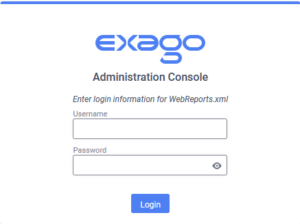
Password
Used in conjunction with User ID to gain access to the Admin Console and REST API. While a blank password is allowed, it is not recommended. For best results, set both the User ID and the Password.
When set, the login screen appears when accessing the Admin Console. See About the Admin Console
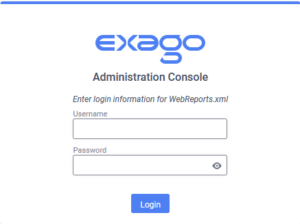
Confirm Password
Confirm the Password by entering it again in this field.
Debug Password
A password that enables clients to send a debug package directly to Exago Inc. Leave blank to disable Debug Extraction. When set to True, correct permissions must be set on the ./Debug Folder. For details see Submitting a Debug Package.
REST Key
Set a key to authenticate REST requests. See Adding Authorization.
Exago Expiration Date
A date when users will no longer be able to access Exago.
Custom Code Supplied by Exago
Used for custom functionality.
License Key
Used to activate purchased add-on Exago features.