"Drilling Down" using a SubData Table
When presenting summarized data in table, there's often a need to "drill-down"; to display the supporting data. Sometimes this means displaying an entirely different detail report, but frequently the detail data can be shown right within the original Data Table. Here's an example:
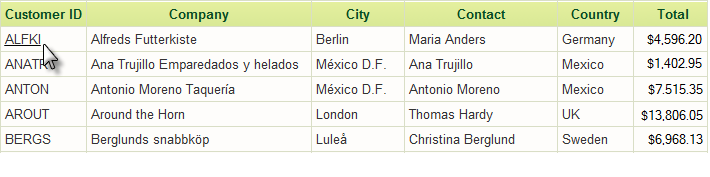
Shown above is a Data Table that presents customer information, including their order totals. If more detailed information about a customer's orders is desired, the Customer ID value has been configured as a drill-down link.
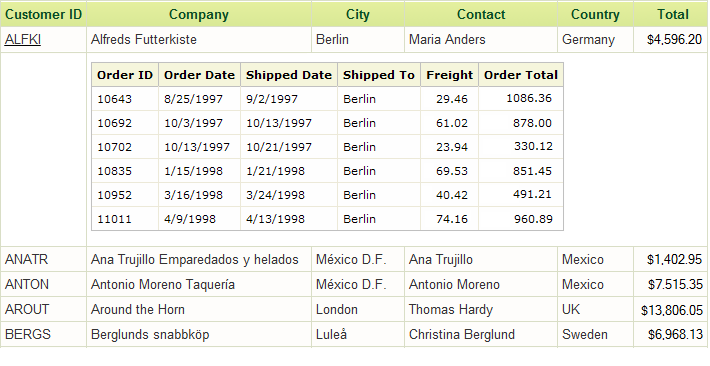
When the Customer ID link is clicked, the main table expands downward, as shown above, and a second or "sub" Data Table, with order information for the selected customer, is displayed within it. Clicking the link again will hide the subData Table. A More Info Row element provides the expansion capability, see Data Table Rows.
To generate this report, hierarchical data is required. This kind of data can be created with complicated SQL queries, however, Logi Studio offers an alternate, easier approach. The Subdata Layer, and Subdata Layer Relation Column elements can be used to create hierarchical data without the need for complicated SQL queries.