Attaching Discovery Logs and Settings Files
If you're using our Discovery add-on module, a Support Engineer may ask you to attach specific Discovery logs or settings files to your case. These files can be compressed and attached using the same techniques described earlier. Here's where to find these files:
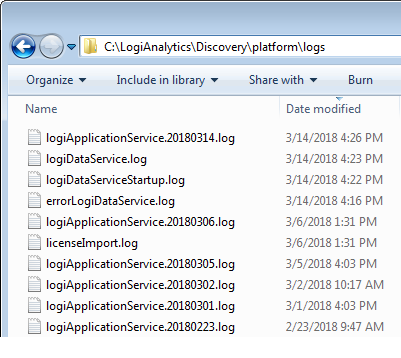
General Discovery log files can be found in (assuming a default installation):
- C:\LogiAnalytics\Discovery\platform\logs
as shown above. The Support Engineer will specify which files to attach.
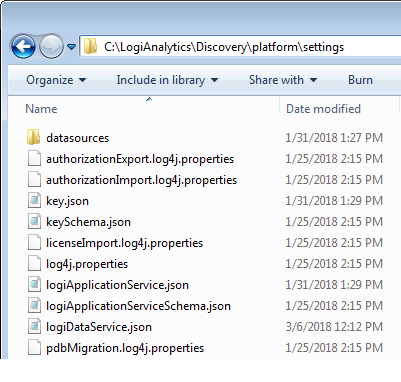
General Discovery settings files can be found in (assuming a default installation):
- C:\LogiAnalytics\Discovery\platform\settings
as shown above. The Support Engineer will specify which files to attach.
Infobright-Postgres Logs
Discovery also works with our DataHub product, which uses an Infobright data repository, and a Support Engineer may want to see the Infobright-postgres logs.
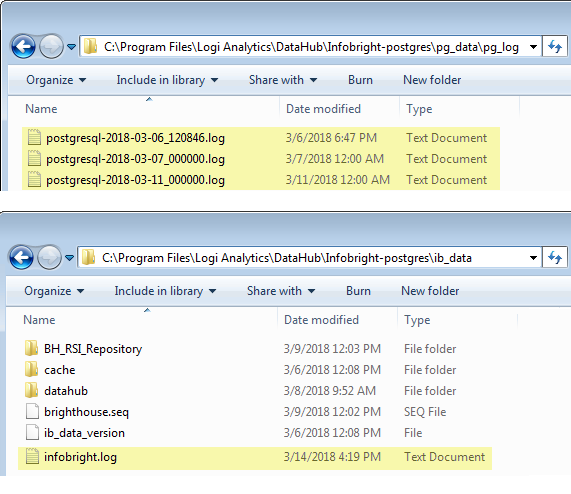
Infobright-postgres log files can be found in (assuming a default installation):
- C:\Program Files\Logi Analytics\DataHub\Infobright-postgres\pg_data\pg_log
C:\Program Files\Logi Analytics\DataHub\Infobright-postgres\ib_data
as shown above. The Support Engineer will specify which files to attach.