Editing a Style Sheet Using the External Style Sheet Editor
The external editing option works only if you have installed a 3rd-party style sheet editor program, which has been associated in the file system with the .css file extension. This external editor can then be launched from within Studio in two different ways:
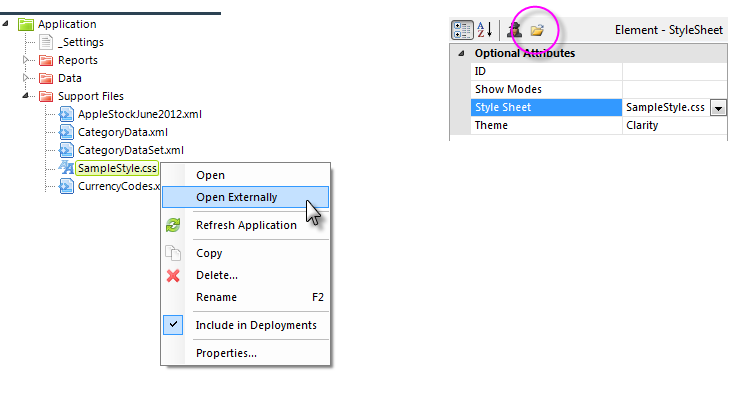
A style sheet file can be selected in the list of files in the Application panel, right-clicked, and opened externally, as shown above left. Or in a report definition, when the Style element's Style Sheet attribute has been selected in the Attributes panel, as shown above right, the Open Referenced File... icon will appear and can be used to open the file in the external editor.
![]() If you've edited a style sheet in an external editor, you may need to "refresh" the file in Studio before any changes are recognized. This is done by right-clicking the file in the Application panel and selecting Refresh Application.
If you've edited a style sheet in an external editor, you may need to "refresh" the file in Studio before any changes are recognized. This is done by right-clicking the file in the Application panel and selecting Refresh Application.