Applying Themes Manually
You can also apply a theme manually. A theme can be applied at the application level (which is what the wizard does):
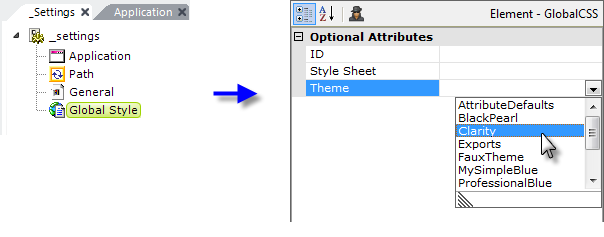
As shown above, to apply a theme to the application as a whole, add a Global Style element to the _Settings definition. Then set its Theme attribute to the name of one of the available themes. All reports in the application will have the theme applied to them.
To apply a theme to an individual report definition:
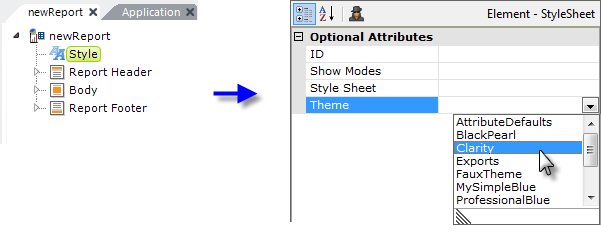
As shown above, add a Style element to the report definition. Then set its Theme attribute to the name of one of the available themes. The report will have the theme applied to it.