Controlling Pop-up Location
The Action.Popup Menu element's Popup Location attribute controls where the pop-up menu will appear:
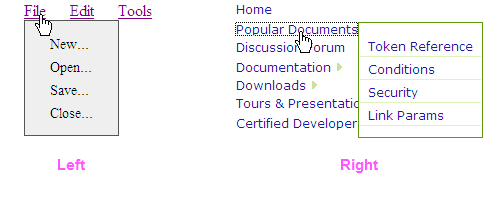
This allows the pop-up menu to be used with either a horizontal and vertical main menu. The Left pop-up menu example, shown above left, places it directly below and left-aligned with its parent link. The Right example places the pop-up menu beside it to the right and top-aligned with its parent link.
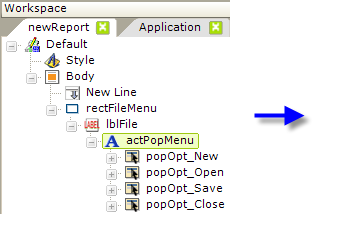
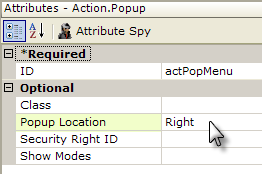
The Popup Location attribute is shown above and its default value is Left.