Adding an Image to the Pop-up Options
The menu item text that appears in the pop-up menu can be accompanied by an image.

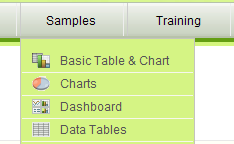
The examples above show a menu with and without the images. To include an image, you need to configure the Popup Option element differently:
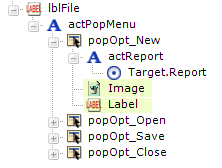
Instead of using the Popup Options element's Caption attribute to set the text that will be displayed, leave it blank and then add an Image and a Label element, as shown above, as child elements. The Action element remains a child of the Popup Option element, rather than of the Image or Label.