Retrieving Data from HP Vertica
You can use DataLayer.SQL to retrieve data from Vertica but, for best performance with very large datasets, we recommend the use of DataLayer.ActiveSQL.
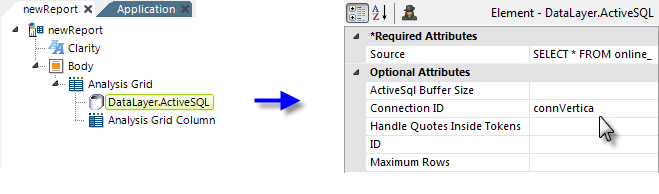
Vertica uses HP Vertica SQL which is based on standard SQL syntax but has a number of very important differences that you should be aware of as you create your queries. Please refer to the HP Vertica SQL Reference for more information. After the data is retrieved, you may condition, filter, and shape it just as you would any other datalayer data.
Using the Active Query Builder and Connection-Related Metadata
When using an Analysis Grid with the Active Query Builder, users can select the tables and Joins to be used for analyses at runtime. To facilitate this, developers need to create and specify the metadata files to be used. Web Metadata Builder provides information about creating these files.
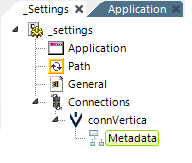
To specify the metadata files to be used with a Connection.Vertica element, add one or more child Metadata elements beneath it, as shown above. This element's attributes identify the metadata file and the name for it that will appear in the Active Query Builder interface.