Hiding/Showing Report Sections Using Show Modes
You can also use Show Modes attribute to set Division visibility (and the visibility of its child elements). Under some circumstances, this may be more desirable than using a Condition expression.
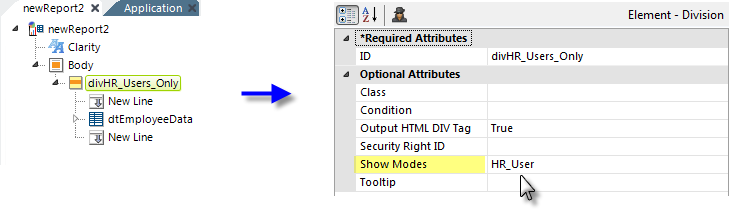
This can be achieved by placing elements beneath a Division element, then setting the Division element's Show Modes attribute accordingly, as shown above.
There are built-in Show Modes values available which can be very useful. For example, using the rdBrowser value will cause the division to be seen only when the report is displayed as HTML in a browser; using rdExportPdf will cause the division to be visible only when the report is exported as a PDF. For more information, see Show Modes.