Input Email
The purpose of this element is to allow the entry of one or more email addresses. It's similar to the Input Text element and addresses can be typed right into it.
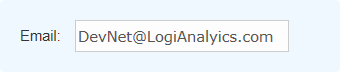
Using It
This element's attributes are the same as those of the Input Text element with include one additional attribute:
| Attribute | Description |
|---|---|
Multiple Addresses | When set to True, multiple email addresses, separated by commas or semi-colons, may be entered. |
This element can be used by itself or within an Input Grid element to make alignment with other Input elements easier, and a special element, Validation.Email, is available to ensure that valid email address values are entered by the user.
Getting Its Data
The data entered into this element will be available in the next Report or Process task by using an @Request token. For example, if the element's ID is set to inpEmail, then its data will be available as the token @Request.inpEmail~.
More Information
For additional information, see the Element Reference entry for Input Email.