Format Data
Many elements have a Format attribute that lets you specify how its data will be formatted. The most common of these, for example, is the Label element. Applying formatting to a Label caption is especially useful for dates, times, and certain types of numbers.
The following topics describe the available options for formatting data:
- Standard Formats
- Custom Date and Time Formats
- Custom Numeric Formats
- Positive and Negative Number Formatting
- Formatted Column Element
About Formatting
The following elements have a Format attribute, which can be set to format the appearance of their data:
|
|
|
Logi Studio is not always context-sensitive when it comes to the options available for Format attributes, so it may be possible to select formatting options that are not appropriate for the data.
Many of the formatting types available are dependent on the Regional settings in the web server's operating system.
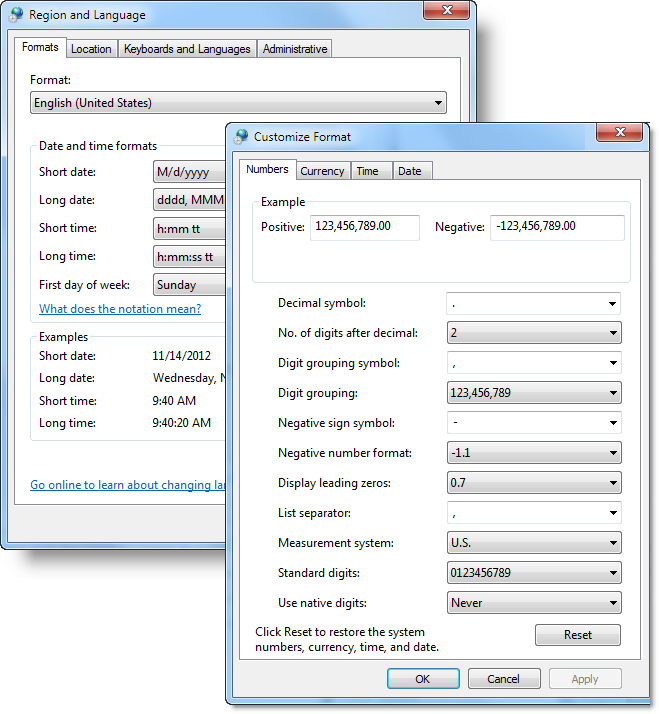
For example, as shown above, Regional and Language options are available on Windows-based web servers through the Control Panel. The "Currency", "Short date" and "Long date" formats defined here can be used by name in a Format attribute.