Definition Modifier Files
Definition Modifier Files (DMFs) allow you to modify any of the elements and attributes in a report definition, based on conditional criteria, at runtime.
The following topics discuss the use of these files:
About Definition Modifier Files
A DMF is an XML file that contains instructions to modify a definition file's elements and their attributes at runtime. It's a separate file that's processed before the Logi Server Engine starts to render a report definition. At that time, elements may be conditionally inserted or removed, and attributes may be set or unset.
This makes it possible to set culture- or customer-specific values based, for example, on locale or security roles, at run-time. This means that each user can potentially receive a different report because the definition used to generate their report has been customized for them, on the fly.
DMFs are similar to Template Modifier Files (which only affect super-elements and themes) and they're also conceptually similar to a plug-in that executes on the "LoadDefinition" event. In this context, you might think of them as the "poor man's plug-in": they can provide similar functionality but don't require additional development tools (Visual Studio, etc.) to write and compile a plug-in .dll or .jar file.
Here are two examples of how DMFs might be used.
- Language Translation: you can use XPath notation in a DMF to find and replace specific strings of text anywhere in a report definition, in order to translate them into another language on the fly. You could even have a different DMF for each language supported and tokenize the DMF name in your report definition so that you can support multiple languages on the fly.
- Insert Additional Elements: you can use a DMF to add custom reporting content (headers, footers, and data) based, for example, on the user type, company, or other criteria.
DMFs can even insert nested DMFs.
When debugging links are turned on and DMFs are used, special entries will appear in the
Debugger Trace report:
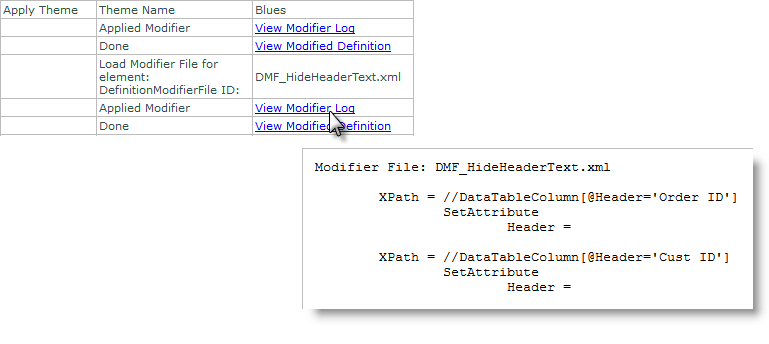
As shown above, these entries will follow those for the DMF applied by a Logi Theme. Click them to view the DMF log and the source code of the modified definition. For more information, see Debug Reports.