Connecting to Dataviews
Logi Info applications use a special Connection element, Connection.Logi DataHub v3, in the _Settings definition to connect to dataviews:
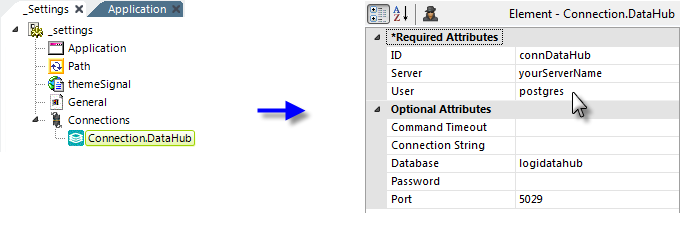
This Connection element is available in Logi Info v12.0.036 SP2 and later. It provides a single connection point to all of the dataviews available in the Logi DataHub v3 repository database.
The element's attributes are:
| Attribute | Description |
|---|---|
ID | (Required) Specifies an element identifier, unique within the application. |
Server | (Required) Specifies the name of the server hosting the Logi DataHub v3 repository database. |
User | (Required) Specifies a user name for accessing the Logi DataHub v3 repository database. The standard installed database user name is postgres. |
Command Timeout | Specifies the amount of time, in seconds, before the request to connect to the Logi DataHub v3 repository is presumed to have failed. The default value is 60 seconds. |
Connection String | Specifies a full connection string to the Logi DataHub v3 repository database. If a value is defined here, it will override all other attributes for this element and be used for the connection to the database. |
Database | Specifies The name of the Logi DataHub v3 repository database. The standard installed database user name (the default value) is logiLogi DataHub v3. |
Password | Specifies a password for accessing the Logi DataHub v3 repository database. |
Port | Specifies the port address of the Logi DataHub v3 repository database. The standard installed database port number (the default value) is 5029. |
SQL Syntax | Specifies the type of database server. The value is used by ActiveSQL dataLayers which must know the database type to generate correct SQL statements. |
Once the connection has been made, then dataviews are available using the standard Logi Studio data retrieval elements and tools:
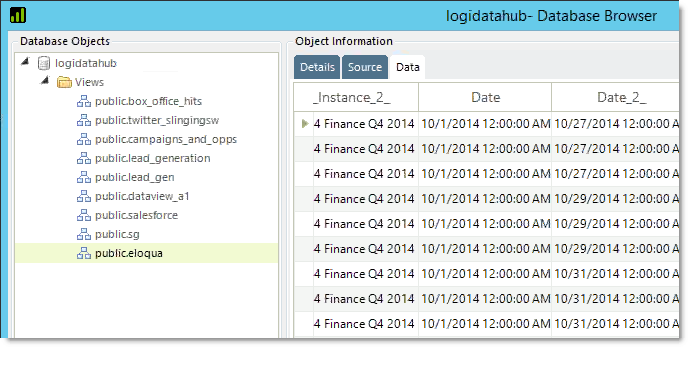
In the example shown above, Studio's Database Browser tool is being used to explore the Logi DataHub v3 repository.