Format Radar Dialog Box Properties
You can use the Format Radar dialog box to format the radar of a radar chart. This topic describes the properties in the dialog box.
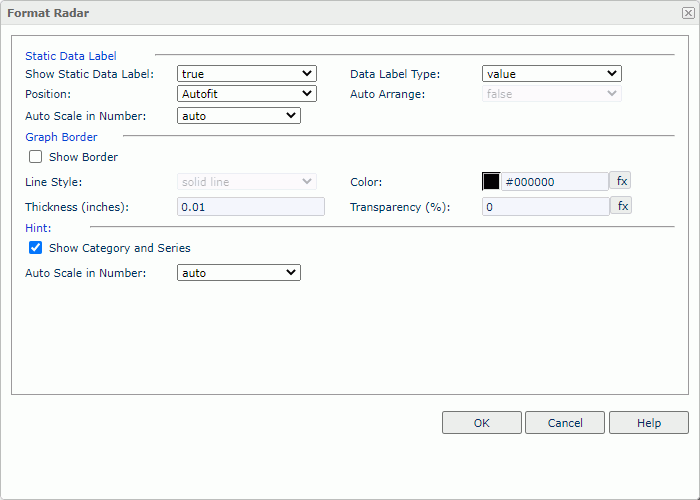
Static Data Label
Specify the properties of the static data labels on the radar.
- Show Static Data Label
Select true to show the static data labels on the radar. Only when it is true can the following static data label properties work. - Data Label Type
Select the display type for the data values in the static data labels.- percent
Select to display the percentage of each value node to the total. - value
Select to display the value for each value node. - value and percent
Select to display the value and the percentage for each value node.
- percent
- Position
Server displays the static data labels automatically. - Auto Arrange
Radar charts do not support this property. - Auto Scale in Number
Select true if you want to automatically scale the static data labels that are of the Number data type when the label values fall into the two ranges:- When 1000 <= value < 10^15, the following quantity unit symbols of the International System of Units are used to scale the values: K (10^3), M (10^6), G (10^9), and T (10^12).
- When 0 < value < 0.001 or value >= 10^15, scientific notation is used to scale the values.
The default value auto means that the setting follows that of the chart platform.
Graph Border
Specify the border properties of the radar.
- Show Border
Select to show the border and enable the border properties.- Line Style
Select the line style of the border. - Color
Specify the color of the border. - Thickness
Specify the thickness of the border. - Transparency
Specify the transparency for the border color.
- Line Style
Hint
Specify the properties of the data marker hint.
- Show Category and Series
- Auto Scale in Number
Select true if you want to automatically scale the values that are of the Number data type when the values fall into the two ranges:- When 1000 <= value < 10^15, Logi Report uses the following quantity unit symbols of the International System of Units to scale the values: K (10^3), M (10^6), G (10^9), and T (10^12).
- When 0 < value < 0.001 or value >= 10^15, Logi Report uses scientific notation to scale the values.
The default value auto means that the setting follows that of the chart platform.
OK
Select to apply any changes you made here and exit the dialog box.
Cancel
Select to close the dialog box without saving any changes.
Help
Select to view information about the dialog box.
 Previous Topic
Previous Topic