PostScript Option Dialog Box
You can use the PostScript Option dialog box to predefine the options for directly running a report in PostScript on Server. This topic describes the options in the dialog box.
Designer displays the PostScript Option dialog box when you set the Default Format for Viewing Report property of a report tab or a web report to "PostScript" and then select the ellipsis  in the value cell in the Report Inspector.
in the value cell in the Report Inspector.
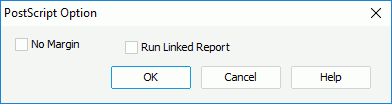
You see the following options in the dialog box:
No Margin
Select to remove the margins that you set when designing the report in the PostScript output.
Run Linked Report
Select to generate the reports that you link with the report (not including the detail reports) in the PostScript output. If you are only interested in the primary report, leave this option cleared. Generating linked reports at the same time, especially when the linked reports contain a large amount of data, causes performance issue.
OK
Select to apply your settings and close the dialog box.
Cancel
Select to close the dialog box without saving any changes.
Help
Select to view information about the dialog box.
 Previous Topic
Previous Topic