Select Time Interval Dialog Box
The Select Time Interval dialog box helps you to specify how a group element will be created based on the specified DBField whose data type is Timestamp/DateTime. It appears when you drag a DBField of the Timestamp/DateTime data type from the Resource Objects panel to the Business View panel in the Business View Editor dialog box.
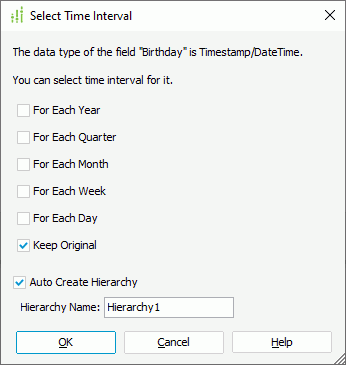
The following are details about the options in the dialog box:
For Each Year
Specifies to create a group element that uses the expression Year(@MappingName) to retrieve years of the current field as its values. The data type of the group element is Integer.
For Each Quarter
Specifies to create a group element that uses the expression Quarter(@MappingName,Integer) to retrieve quarters of the current field as its values. The data type of the group element is Integer.
For Each Month
Specifies to create a group element that uses the expression Month(@MappingName) to retrieve months of the current field as its values. The data type of the group element is Integer.
For Each Week
Specifies to create a group element that uses the expression WeekOfYear(@MappingName) to retrieve weeks of the current field as its values. The data type of the group element is Integer.
For Each Day
Specifies to create a group element that uses the expression Day(@MappingName) to retrieve days of the current field as its values. The data type of the group element is Integer.
Keep Original
Specifies to create a group element based on the field itself.
Auto Create Hierarchy
Specifies whether to create a hierarchy which contains the specified group elements. Disabled when none of the above options is selected.
- Hierarchy Name
Specifies the name of the hierarchy.
OK
Creates the group elements and closes the dialog box.
Cancel
Cancels adding group elements and exists the dialog box.
Help
Displays the help document about this feature.
 Previous Topic
Previous Topic