Table Type Dialog
The Table Type dialog helps you to choose a type for the table you want to create. It appears when you select Insert > Table.
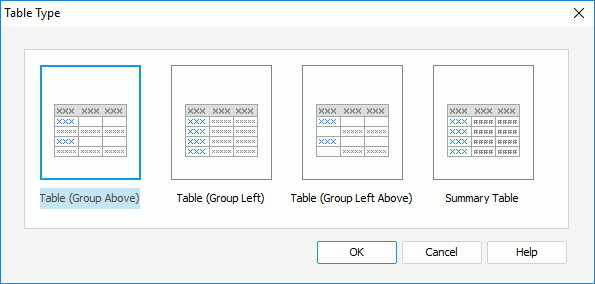
The following are details about options in the dialog:
Table (Group Above)
Creates a table with group information above the detail row.
Table (Group Left)
Creates a table with group information left to the detail row.
Table (Group Left Above)
Creates a table with group information left above the detail row.
Summary Table
Creates a table with only group and summary information.
OK
Applies the changes and opens the Create Table wizard to create the table.
Cancel
Does not retain any changes and closes the dialog.
Help
Displays the help document about this feature.
 Previous Topic
Previous Topic