New Aggregation Dialog Box
You can use the New Aggregation dialog box to create a dynamic aggregation in the current report. This topic describes the options in the dialog box.
Designer displays the New Aggregation dialog box when you select the <New Aggregation...> item in the Dynamic Resources > Aggregations node in the Data panel of the main window, or in the Resources box of the report wizard.
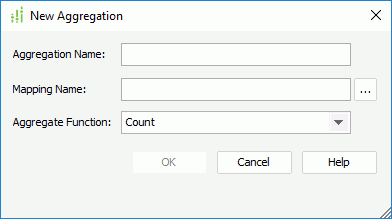
You see the following options in the dialog box:
Aggregation Name
Specify the name of the aggregation.
Mapping Name
Specify the mapping name of the field to which the aggregation is mapped. Select the ellipsis button  to select the field.
to select the field.
Aggregate Function
The drop-down list contains the aggregate functions that you can use for the aggregation. Select the function you need.
- Distinct On
Designer enables the option and you should set it when you select DistinctSum as the aggregate function. Select the ellipsis button to select the fields according to whose unique values to calculate DistinctSum in the Select Fields dialog box.
to select the fields according to whose unique values to calculate DistinctSum in the Select Fields dialog box.
OK
Select to apply all changes and close the dialog box.
Cancel
Select to close the dialog box without saving any changes.
Help
Select to view information about the dialog box.
 Previous Topic
Previous Topic