Edit Pre-join Paths Dialog Box
You can use the Edit Pre-join Paths dialog box to create and save paths for the joins. This topic describes the options in the dialog box.
Designer displays the Edit Pre-join Paths dialog box when you select Edit Paths in the Pre-join Editor dialog box.
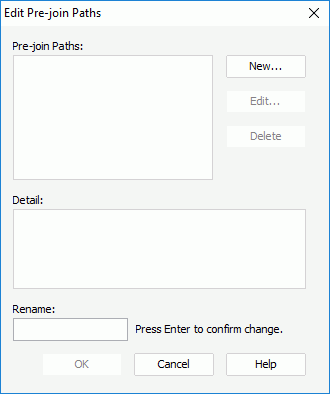
You see the following options in the dialog box:
Pre-join Paths
The box lists all the pre-join paths you define.
New
Select to open the Select Pre-join dialog box to create a pre-join path.
Edit
Select to edit the specified pre-join path.
Delete
Select to delete the specified pre-join path.
Detail
The box shows the join information of the selected pre-join path.
Rename
Specify the new name for the selected pre-join.
OK
Select to apply all changes and close the dialog box.
Cancel
Select to close the dialog box without saving any changes.
Help
Select to view information about the dialog box.
 Previous Topic
Previous Topic