Query Modifier Editor Dialog
The Query Modifier Editor helps you to create a query modifier which can be specified via the Engine Bean in order to generate report on different data. It appears when you right-click the Query Modifiers node and select New Query Modifier from the shortcut menu in the Catalog Manager.
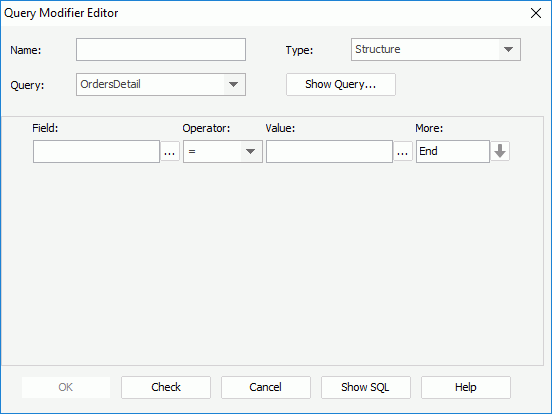
The following are details about options in the editor:
Name
Specifies the name of the query modifier.
Type
Specifies the type of the query modifier, Structure or String.
Query
Specifies the query in the catalog to build or edit the query modifier.
Show Query
Shows the information of the query that is used.
Editing area
Specifies the query modifier in the editing area. When editing the String type query modifier, a text editor will be shown and you can key in the WHERE clause. When editing the Structure type query modifier, a condition editor will be displayed and you can construct the query modifier using the buttons provided.
OK
Closes this query modifier dialog and accepts the changes.
Check
Checks the validation of the query modifier according to the query. The validation of a query modifier is defined as: all the fields and formulas referred to by the query modifier are available to the chosen query. The validation check will also ensure that the query modifier can work with the specified query.
Cancel
Does not retain changes and closes the dialog.
Show SQL
Displays the string of the Query Modifier.
Help
Displays the help document about this feature.
 Previous Topic
Previous Topic