Insert Fields Dialog
The Insert Fields dialog helps you to insert fields into a report, or to add fields to control values of a list/drop-down list. It appears when you select Insert > DBField/Formula/Parameter, or select  in the Value cell of the Display Type dialog when the display type is set to List or Drop-down List or in the Web Options dialog when defining the web options of a list or drop-down list in the configuration panel of a library component.
in the Value cell of the Display Type dialog when the display type is set to List or Drop-down List or in the Web Options dialog when defining the web options of a list or drop-down list in the configuration panel of a library component.
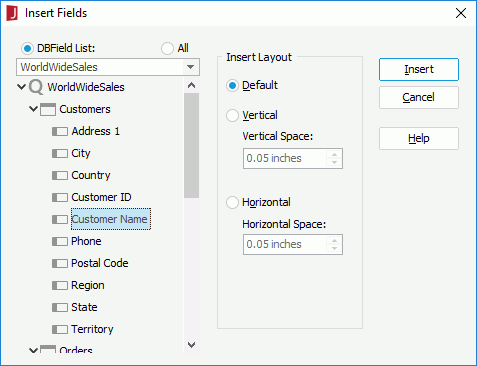
The following are details about options in the dialog.
DBField List
Specifies to insert a field.
- Dataset
This node is automatically expanded when inserting a DBField. It lists the tables and fields from the current dataset. If you want to insert DBField from another dataset, select the dataset from the dataset drop-down list. You can also select the <Choose Data From...> item from the dataset drop-down list to create a new dataset. - Formulas
This node is automatically expanded when inserting a formula field. It lists all the formulas in the current catalog. You can also select the <New Formula...> item to create one. - Parameters
This node is automatically expanded when inserting a parameter field. It lists all the parameters in the current catalog. You can also select the <New Parameter...> item to create one. - Dynamic Resources
This node is available only when you are defining values for a list or drop-down list in a library component. It lists all the dynamic formulas in the current library component. You can also select the <New Formula...> item to create one.
All
This radio button is available only when the dialog is opened from the Display Type dialog or Web Options dialog. You can check it to add an All value to the list/drop-down list.
Insert Layout
When multiple fields are selected, you can arrange these objects horizontally or vertically by selecting Horizontal or Vertical, or by selecting the Default radio button to set it with the default layout.
- Vertical Space
Specifies the space between fields that are arranged vertically. - Horizontal Space
Specifies the space between fields that are arranged horizontally.
Insert
Inserts the selected fields into the specified location in the report.
Cancel
Does not retain any changes and closes the dialog.
Help
Displays the help document about this feature.
 Previous Topic
Previous Topic