Create Query's Username and Password Dialog
The Create Query's Username and Password dialog helps you to set a password to restrict users from editing the query at random. It appears when you right-click a query and then select Create User from the shortcut menu.
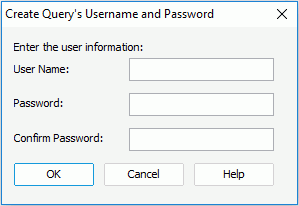
The following are details about options in the dialog:
User Name
Specifies the user name that can edit the query.
Password
Specifies the password to restrict users from editing the query.
Confirm password
Confirms the password you have specified in the Password text box.
OK
Applies all changes and closes the dialog.
Cancel
Cancels the changes and exits the dialog.
Help
Displays the help document about this feature.
 Previous Topic
Previous Topic