Windows Media Properties
This topic describes how you can use the Windows Media Properties dialog box to update the properties of a Windows Media object. Server displays the dialog box when you right-click a Windows Media object and select Properties from the shortcut menu.
This topic contains the following sections:
You see these elements on both tabs:
OK
Select OK to apply any changes you made here.
Cancel
Select Cancel to close the dialog box without saving any changes.

Select to view information about the Windows Media Properties dialog box.

Select to close the dialog box without saving any changes.
General Tab Properties
This tab shows some general information of the Windows Media.
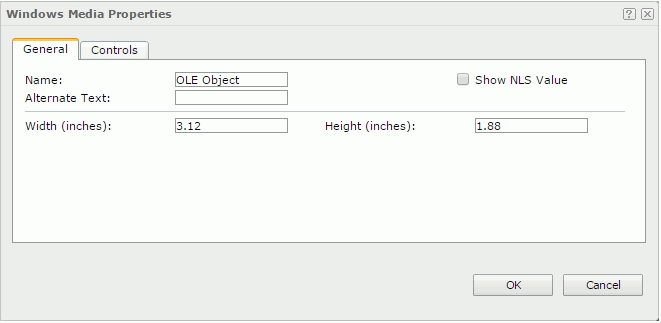
Name
Specifies the display name of the Windows Media.
Show NLS Value
Select this option to show the translated name for the display name of the object in the Name text box if you have enabled the NLS feature and translated it.
If you select this option, it takes effect only when you have not modified the display name of the object.
Alternate Text
Specifies the alternate text which will be shown if the Windows Media cannot be displayed.
Width
Specifies the width of the Windows Media.
Height
Specifies the height of the Windows Media.
Controls Tab Properties
This tab specifies the properties for the media file to control the options when playing the media file.
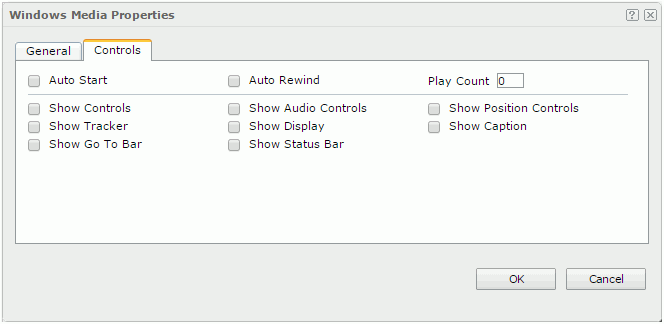
Auto Start
Specifies whether to start the media file automatically when the report is opened in Web Report Studio.
Auto Rewind
Specifies whether to rewind the media file automatically.
Play Count
Specifies the number of times you want to play this media file.
Show Controls
Specifies whether to show the Windows Media Player controls.
Show Audio Controls
Specifies whether to show the Mute Button and the Volume Slider on the Control Bar.
Show Position Controls
Specifies whether to show the Fast Forward, Fast Rewind, Skip Ahead, Skip Previous, and Preview buttons on the Control Bar.
Show Tracker
Specifies whether to show the Tracker Bar. It is only enabled when the Control Bar is visible.
Show Display
Specifies whether to show the Display Panel.
Show Caption
Specifies whether to show the Closed Captioning Displayed Panel.
Show Go To Bar
Specifies whether to show the Go To Bar.
Show Status Bar
Specifies whether to show the Status Bar.
 Previous Topic
Previous Topic