Edit Image Dialog Box Properties
This topic describes how you can use the Edit Image dialog box to edit an image. Server displays the dialog box when you right-click an image and select Edit from the shortcut menu.
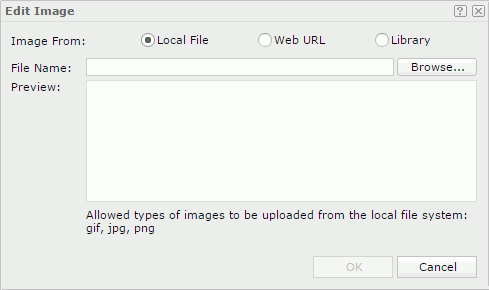
Image From
Specifies the source of the image file.
- Local File
Specifies to use an image from the local file system.- File Name
Specifies the path and name of the image file. You can select Browse button to locate the image file.
- File Name
- Web URL
Specifies to use an image via URL.- Image URL
Specifies the URL of the image file.
 If your Logi Report Server is in an intranet which requires a proxy, to access the image via URL, you need to add the parameters
If your Logi Report Server is in an intranet which requires a proxy, to access the image via URL, you need to add the parameters -Dhttp.proxyHost=XXX -Dhttp.proxyPort=XXto the server's startup file JRServer.bat in<install_root>\bin. - Image URL
- Library
Specifies to use an existing image.- My Images
The My Images folder is a virtual location where Logi Report Server stores the images that have once been inserted into reports. Select the one you want to use.
- My Images
Preview
Displays a preview of the selected image.
OK
Applies the settings and closes the dialog box.
Cancel
Cancels the changes and closes the dialog box.

Displays the help document about this feature.

Ignores the setting and closes this dialog box.
 Previous Topic
Previous Topic