Web Action - Go Up Dialog Box Properties
Use the Web Action - Go Up dialog box to edit the go-up condition to go up on a group of a data component when it receives a synchronization message. This topic describes how to define the go-up condition.
JDashboard displays the dialog box when you select the web action *Go Up and select  in the Actions column of the Receive Sync dialog box.
in the Actions column of the Receive Sync dialog box.
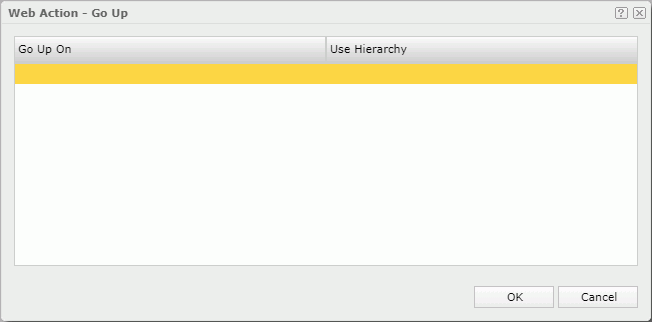
Go Up On
Select the group on which to perform the go-up action in the data component.
Use Hierarchy
Select the hierarchy that the go-up action will follow.
OK
Select OK to apply any changes you made here.
Cancel
Select Cancel to close the dialog box without saving any changes.

Select to view information about the Web Action - Go Up dialog box.

Select to close the dialog box without saving any changes.
 Previous Topic
Previous Topic