Web Action - Go Down Dialog Box Properties
Use the Web Action - Go Down dialog box to edit the go-down condition to go down on a group of a data component when it receives a synchronization message. This topic describes how to define the go-down condition.
JDashboard displays the dialog box when you select the web action *Go Down and select  in the Actions column of the Receive Sync dialog box.
in the Actions column of the Receive Sync dialog box.
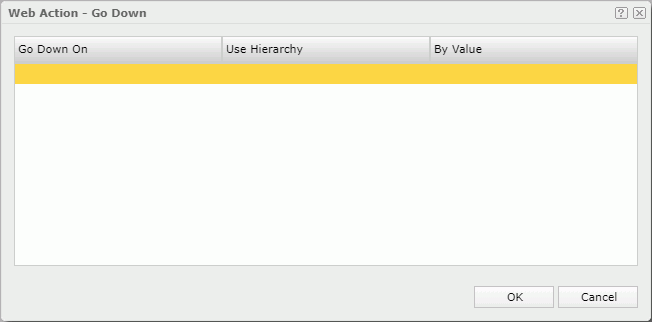
Go Down On
Select the group on which to perform the go-down action in the data component.
Use Hierarchy
Select the hierarchy that the go-down action will follow.
By Value
Select a value of the specified group to perform the go-down action with the filter condition SpecifiedGroupField=TheValue.
OK
Select OK to apply any changes you made here.
Cancel
Select Cancel to close the dialog box without saving any changes.

Select to view information about the Web Action - Go Down dialog box.

Select to close the dialog box without saving any changes.
 Previous Topic
Previous Topic