Insert Special Field Dialog Box Properties
Use the Insert Special Field dialog box to insert a special field in the dashboard header. This topic describes how to select a special field.
JDashboard displays the dialog box when you drag Special Field from Toolbox in the Resources panel to the dashboard header.
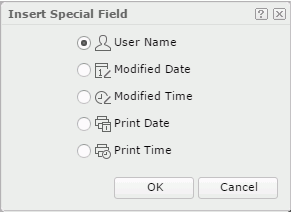
- User Name
The user name that you use to log onto Logi Report Server. - Modified Date
The date when you modified the dashboard last time. - Modified Time
The time when you modified the dashboard last time. - Print Date
The date to run the dashboard. - Print Time
The time to run the dashboard.
OK
Select OK to insert the selected special field in the dashboard header.
Cancel
Select Cancel to close the dialog box without the insertion.

Select to view information about the Insert Special Field dialog box.

Select to close the dialog box without the insertion.
 Previous Topic
Previous Topic