Select a Report
The Select Report dialog box is used to select the report you want to open or specify the target report which you want to link with the specified object. It appears when you select Menu > File > Open or the Open button  on the toolbar, or select the Browse button in the Insert Link dialog box or Edit Link dialog box.
on the toolbar, or select the Browse button in the Insert Link dialog box or Edit Link dialog box.
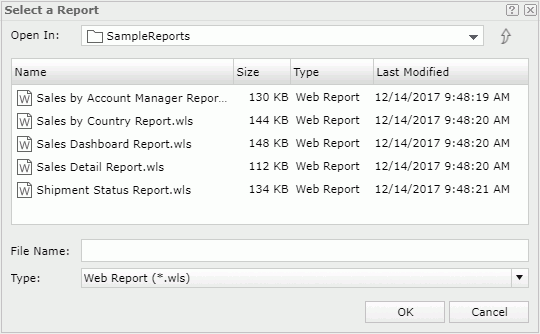
Open
Specifies the catalog file which contains the report you want to open. When the dialog box is used to select the target linked report, this option only displays the file name of the catalog used by the current report.
- Name
Displays the file names. - Size
Displays the file size. - Type
Displays the file type.
- Last Modified
Displays the last modified time of the file.
File Name
Specifies the name for the new file.
File Type
Specifies the type of the file.
OK
Applies the changes and closes the dialog box.
Cancel
Does not retain any changes and closes the dialog box.

Displays the help document about this feature.

Ignores the setting and closes this dialog box.
 Previous Topic
Previous Topic