Filter Inspector
The Filter Inspector dialog box lists all the filters the current web report is using for your information. It appears when you select the Inspector button in the Filter dialog box.
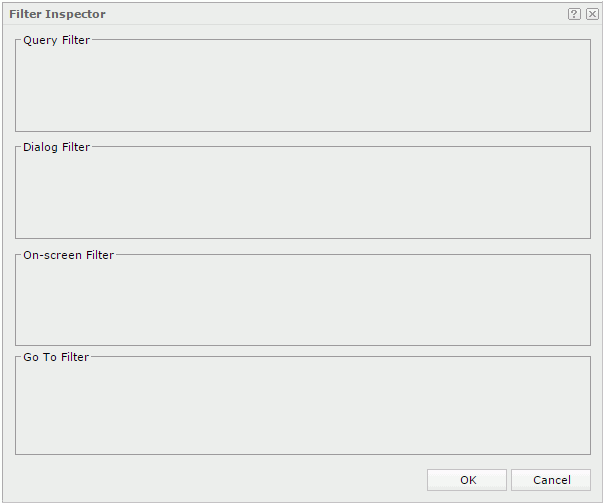
Query Filter
Lists the filters created via the Query Filter dialog box.
Dialog Filter
Lists the filters created via the Filter dialog box.
On-screen Filter
Lists the filters created via the Filter panel and via filter controls.
Go To Filter
Lists all the go to filters that are created when performing the go-to-by-value action on the report.
OK
Applies the changes and closes the dialog box.
Cancel
Cancels the changes and exits the dialog box.

Displays the help document about this feature.

Ignores the setting and closes this dialog box.
 Previous Topic
Previous Topic