Insert Multimedia Dialog Box Properties
This topic describes how you can use the Insert Multimedia dialog box to insert a multimedia object to a report. Server displays the dialog box when you drag Multimedia Object from the Components panel to the report.
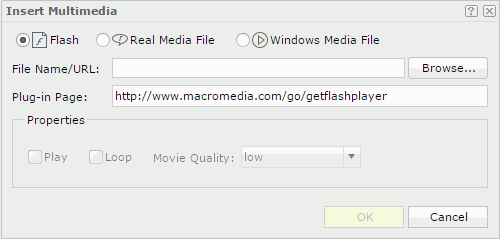
Flash
Specifies to insert a flash file to the current report.
Real Media File
Specifies to insert a real media file to the current report.
Windows Media File
Specifies to insert a Windows Media file to the current report.
File Name/URL
Specifies the name or URL of the multimedia object that is to be inserted into the report. Type the name or URL in the text box or select Browse to find the file.
Plug-in Page
Specifies the URL of the plug-in page from which to download the player with which to play the inserted multimedia object on a webpage, if the player is not already installed on your local disk.
Properties
Specifies the properties of the multimedia object.
- For Flash
- Play
Specifies whether to start the flash file automatically when the report is opened. - Loop
Specifies whether to play the flash file repeatedly. - Movie Quality
Specifies the quality of the flash.
- Play
- For Real Media File
- Auto Start
Specifies whether to start the realmedia file automatically when the report is opened. - Center
Specifies whether to place the realmedia file in the center of the report. - Loop
Specifies whether to play the realmedia file repeatedly. - Loop Number
Specifies how many times you want to play the realmedia file.
- Auto Start
- For Windows Media File
- Auto Start
Specifies whether to start the Windows Media automatically when the report is opened. - Auto Rewind
Specifies whether to rewind the Windows Media file automatically. - Play Count
Specifies the number of times you want to play this media file.
- Auto Start
OK
Inserts the multimedia object to the report and closes the dialog box.
Cancel
Cancels the insertion and closes the dialog box.

Displays the help document about this feature.

Ignores the setting and closes this dialog box.
 Previous Topic
Previous Topic