Insert Group Column Dialog Box Properties
You can use the Insert Group Column dialog box to insert new group columns into a table. This topic describes the options in the dialog box.
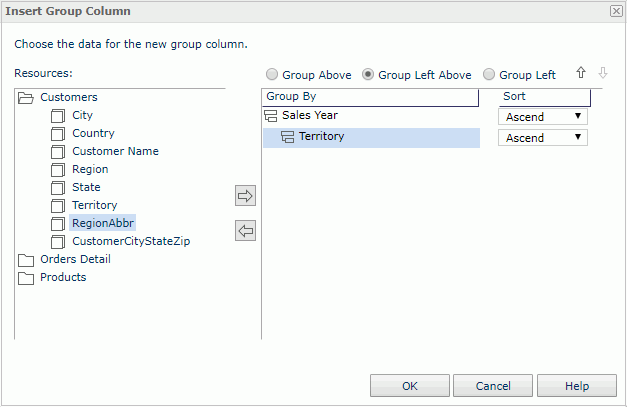
Resources
Lists all the group objects in the current business view.

Adds the selected group object to be used as group-by field to group data in the table.

Removes the selected group-by field.
Group By
Lists the fields that are used to group data in the table.
Sort
Specifies how groups at the specific group level will be sorted.
- Ascend
Groups will be sorted in an ascending order (A, B, C). - Descend
Groups will be sorted in a descending order (C, B, A). - No Sort
Groups will be sorted in the original order in database.
Group Above
Specifies to place the selected group-by field in its own row above the detail information.
Group Left Above
Specifies to place the selected group-by field in its own row and column above and left of the detail information.
Group Left
Specifies to place the selected group-by field in its own column left of the detail information.
 Move Up button
Move Up button
Moves the selected group-by field higher in the list.
 Move Down button
Move Down button
Moves the selected group-by field lower in the list.
OK
Inserts the group columns and closes the dialog box.
Cancel
Does not retain any changes and closes the dialog box.
Help
Displays the help document about this feature.
 Previous Topic
Previous Topic