Format Line Dialog Box Properties
You can use the Format Line dialog box to format the lines of a line chart. This topic describes the options in the dialog box.
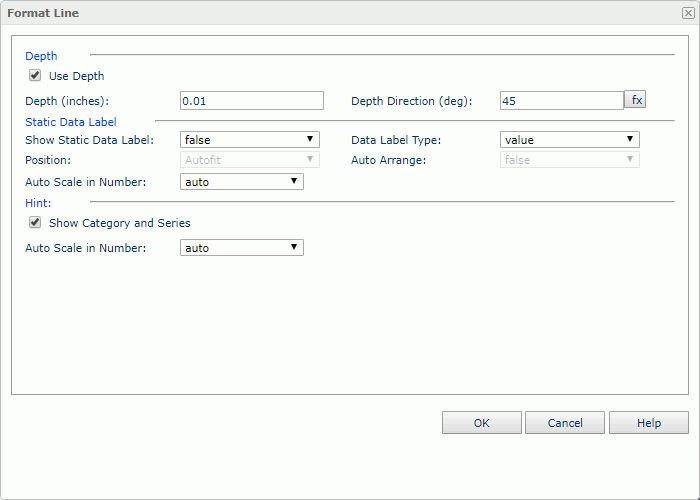
Depth
Specifies the depth properties for lines of the chart.
- Use Depth
Specifies whether to make the lines visually three-dimensional.- Depth
Specifies the depth of the lines, in inches. - Depth Direction
Specifies the angle of the axis along the depth of the lines, in degrees.
- Depth
Static Data Label
Specifies the properties of the static data labels on the lines. Not supported on 3-D line charts.
- Show Static Data Label
Specifies whether to show the static data labels on the lines. Only when it is true can the following static data label related properties work. - Data Label Type
Specifies in which way to display the data values in the static data labels.- percent
Shows the percentage of each line node to the total. - value
Shows the value for each line node. - value and percent
Shows the value and the percentage for each line node.
- percent
- Position
Specifies the position of the static data labels on the lines.- Autofit
If selected, the static data labels will be displayed automatically. - Top Center
If selected, the static data labels will be displayed on the top center of the line nodes. - Top Left
If selected, the static data labels will be displayed on the top left of the line nodes. - Top Right
If selected, the static data labels will be displayed on the top right of the line nodes. - Bottom Left
If selected, the static data labels will be displayed at the bottom left of the line nodes. - Bottom Center
If selected, the static data labels will be displayed at the bottom center of the line nodes. - Bottom Right
If selected, the static data labels will be displayed at the bottom right of the line nodes.
- Autofit
- Auto Arrange
Not supported in line charts. - Auto Scale in Number
Specifies whether to automatically scale the values that are of the Number data type when the values fall into the two ranges:
- When 1000 <= value < 10^15, Logi Report uses the following quantity unit symbols of the International System of Units to scale the values: K (10^3), M (10^6), G (10^9), and T (10^12).
- When 0 < value < 0.001 or value >= 10^15, Logi Report uses scientific notation to scale the values.
The default value auto means that the setting follows that of the chart platform.
Hint
Specifies the data marker hint properties.
- Show Category and Series
Specifies whether to include the category and series values in the data marker hint. - Auto Scale in Number
Specifies whether to automatically scale the values that are of the Number data type when the values fall into the two ranges:
- When 1000 <= value < 10^15, Logi Report uses the following quantity unit symbols of the International System of Units to scale the values: K (10^3), M (10^6), G (10^9), and T (10^12).
- When 0 < value < 0.001 or value >= 10^15, Logi Report uses scientific notation to scale the values.
The default value auto means that the setting follows that of the chart platform.
OK
Applies the changes and closes the dialog box.
Cancel
Does not retain any changes and closes the dialog box.
Help
Displays the help document about this feature.
 Previous Topic
Previous Topic