Enter Parameter Values
The Enter Parameter Values dialog box is used to specify parameter values for a report.
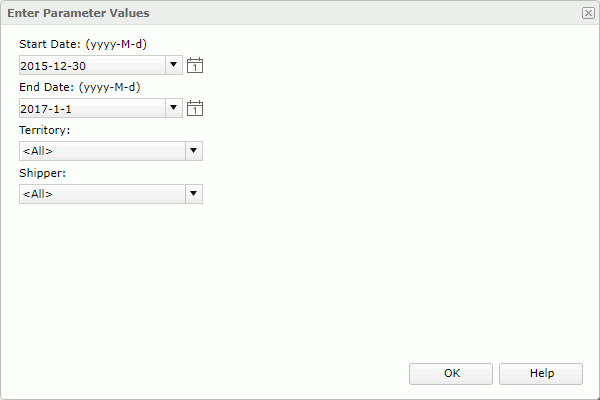
The way to specify a parameter value varies with the type and properties of the parameter. Here are several ways you can use to specify parameter values:
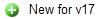 In the parameter value combo box, select the down arrow
In the parameter value combo box, select the down arrow  and then select the required value from the drop-down list. To ensure performance, by default at most 500 values are listed.
and then select the required value from the drop-down list. To ensure performance, by default at most 500 values are listed. When a parameter's values are encrypted, the value drop-down list will be disabled. In this case, if the Hide Parameter Value check box is available, you can clear it to enable the drop-down list to view and select the required value.
Type the value manually in the parameter value text box if the parameter allows for type-in values but not multiple values.
- Click in the parameter value combo box to specify multiple values in the Enter Values dialog box if the parameter allows for multiple values.
- Select or clear the check box to specify a Yes/No value.
- Select the Calendar icon
 to specify a date and time value.
to specify a date and time value.
OK
Accepts the parameter values for further processing.
Help
Displays the help document about this feature.
 Previous Topic
Previous Topic