Select Folder
This dialog helps you to select a folder in the server resource tree that contains the required resources or is used to save the resources.
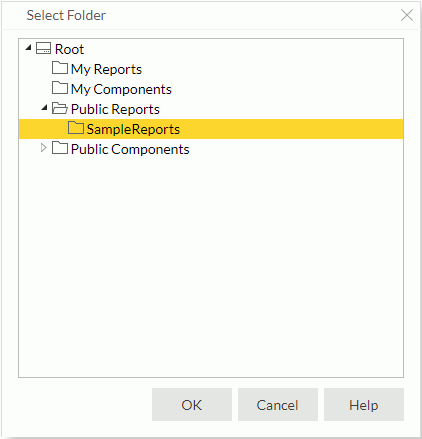
Resource tree box
The box lists the folder resources in the server resource tree that are available to you in the current scenario. Navigate to the required folder to select it.
OK
Selects the folder and closes the dialog.
Cancel
Cancels the selection of a folder and closes the dialog.
Help
Displays the help document about this feature.
 Previous Topic
Previous Topic